Koha Tutorial Videos
Monday Minutes: Confirm Materials at Check-In
In this week's Monday Minutes, Jessie and Kelly talk about another fantastic, super exciting feature coming with the Fall Upgrade (21.05).
Material Specified
A very helpful field in the item record, Materials Specified, allows libraries to add a note to the item. This note would indicate if there were special parts to this item, pieces to count, extra items that should be accounted for when performing the check-out/check-in. If a note is added to the item, a pop-up box would alert staff at check-in/checkout.
System Preference
This new feature will allow libraries to change how Koha handles the message in the Item Fied, Material Specified (952$3). Currently, when a note is added to this item field, a popup box will appear to the staff. Now a library can decide to have this popup box need to be interacted with- to actually confirm that they saw this message.
A new system preference is included with this feature. The system preference, CircConfirmItemParts, will be set by default as "Don't Require". If a library would like to have staff be alerted and have to confirm that they have seen the information in the subfield, then this system preference can be set to "Require"
Here is a look at what this would look like to your staff if you did check-in an item with a note in the Materials Specified field and had this system preference set to Require:
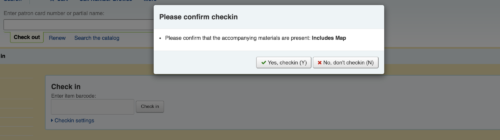
Check-In Messages can also be attached to an Item Type. This is configured in the Admin section of Koha under Item Types. If a library has utilized this feature, where a specific check-in message is applied to all items in a specific item type, this will not get affected by this new feature. This will continue to just be an alert on the staff screen.
Report
Here is a helpful report to show the library all the items that do have a note added to their 952$3 field:
SELECT materials, barcode, biblionumber, itype
FROM items
WHERE materials IS NOT NULL
ORDER by itype
For more information
See this helpful blog post for more information about Item Alerts and messages:
Koha Tips on Item Alerts and Messages
Read more by Kelly McElligott

