Koha How-To
Koha Question of the Week: How can a library set up a default hold expiration date?
Each Friday, we will bring you a new Koha Question of the Week. We will select real questions that we receive and share the answers with you!
Question: How can a library set up a default hold expiration date?
Answer: When a patron places an item on hold, by default this hold (until triggered) will never expire. When the item gets returned, it will trigger as a "waiting hold" and Koha will use the Library's value in the system preference, ReservesMaxPickUpDelay, on how long that hold will wait for the patron.
Some libraries would like holds to expire and there is now a system preference that can be set up to indicate when a hold will expire from when the patron reserved the item.
This system preference is called, DefaultHoldExpirationdate, DefaultHoldExpirationdatePeriod, DefaultHoldExpirationdateUnitOfTime. Koha will allow libraries to set holds to expire, after a specific amount of time and the unit of time: days, months, years.
Here is an example of a library expiring their holds after 365 days from the reserved date:

If a library does set up this system preference when looking at any hold that has not been triggered, there will be an expiration date filled in:
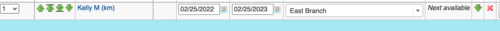
This image shows a hold that was placed on 2/25/2022 and will expire on 2/25/2023.
Additional Resources
Monday Minutes: Hold Expiration Dates
Read more by Kelly McElligott

