Koha Tutorial Videos
Monday Minutes: Hold Expiration Dates
Jessie and Kelly cover hold expiration dates in this week's Monday Minutes. We will talk both the patron side of adding expiration dates to current holds and also how long before a waiting hold expires.
Placing an Expiration Date on a Hold on the OPAC
Patrons have the ability to place an expiration date on a hold when they are placing a hold. For example, maybe the patron is attending a book club and would like this item before a specific date, and if it doesn't come before this date, they do not need it.

Holds on the OPAC
A patron can see all their holds from the OPAC. This view will give them a look at what is at the library waiting for them- with an expiration date. This date will tell the patron how long the library will hold the book before it will go back to the shelf. Also, if a patron placed an expiration date on a hold, this will visible from this page also.
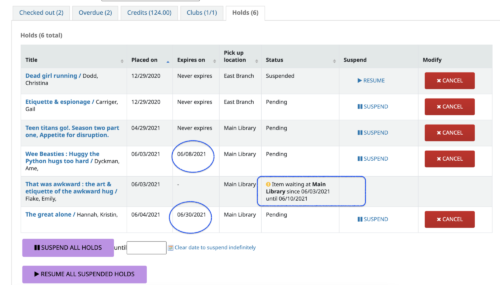
System Preferences
A library can determine how long to hold a hold for. Once a hold is triggered, there can be a pre-determined time that the library will wait for the patron to pick it up. This system preference is called, ReservesMaxPickUpDelay. There is also one more system preference that works with this one called, ExcludeHolidaysFromMaxPickUpDelay. This setting will tell Koha to either look at the calendar and not count the days that are closed or to ignore the calendar and count the days regardless of the closed days.
In the Circulation module, the Holds Awaiting Pickup report will show the holds that are waiting for patrons to pick them up, and will also have a tab to show all the holds that have been waiting past that ReservesMaxPickupDelay date.
Holds on Staff Interface
From the patron's record, a staff member will also see these same dates. If a patron has added their own expiration date, this will be in the "expiration" column as well as for waiting holds.
Once a hold is triggered and confirmed, an expiration date (using the ReservesMaxPickupDelay system preference) is assigned to this hold. This expiration date can not be altered by staff. If a hold is rechecked in a few days later, this will not alter the expiration date, it will remain the same date that it was assigned when the item was originally triggered.
Notices
Libraries can choose to send their patrons "Hold Notification" emails or SMS messages. This notice is called HOLD. The text of any notice can be modified, so a library if they would like, could include the Expiration Date of the hold. This date would tell the patron how long they have before the library will remove the hold from the item.
Below is an example of a notice that includes the line with an expiration date of the hold:
We will hold your item until <<reserves.expirationdate>>.

Read more by Kelly McElligott

