Koha How-To
Creating a Public List in Koha
Two Types of Lists
The creation of lists can be done through the OPAC and Koha Staff client if the system preference: virtualshelves is set to Allow.
Private Lists
In Koha, users can create a private list from the OPAC. This is where a logged in patron can keep track of a to-be-read list of books, research material or interesting items. A video tutorial and blog post about Private Lists can be found here.
We are going to focus on the other type of lists in Koha, Public Lists.
Public Lists
A public list can also be curated by users (if the system preference: OpacAllowPublicListCreation is set to Allow). However, most libraries only allow staff to create Public Lists. Public lists can be used to create lists for patrons to have access to. These lists can be highlighting New Releases, State Award winners, Banned Book Week, Required Reading for School, and so much more.
How Staff Can Create a Public List
Staff can create a public list from the staff client.
Steps:
Click option for Lists (found under More).
There is a New List option.
Staff give this List a Title, Sort the list by, Mark it "Public", Allow Changes.

Once a list has been created- now you can add items to this list!

Batch adding either barcodes or biblionumbers can be done right from this screen.
Or another way that items can be added to the list, is when searching the catalog.
- Once a search has been done- in the results list, there is an option to click a title or multiple titles. After the title/s are clicked, there is an option to add to a list can be found at the top.

OPAC View
Now that the list has been created and is Public, let's go over to the OPAC and see what it looks like:

Another advantage to the list feature, when a patron searches in the OPAC (this also works on the Staff Client), in the results view and full record- if an item is part of a public list, this list will show and be clickable to find all items in that list.
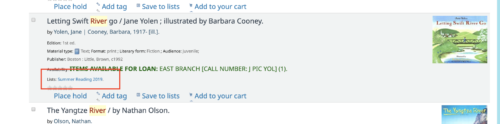
Tutorial Video
Want to learn more about Lists?
A Monday Minute Video about using Lists in the Coverflow- coming soon!
Read more by Kelly McElligott

