Koha ILS
Serial Claims and Notices
Here are a few steps to set up Serial Claims and Notices in Koha is your are using the Serials Module. The first thing you will want to do is set up your notice to send to the vendors.
Notice Set-Up Tools Module
Go to tools –> Notices & Slips –> Add notice
- Then Enter the All Libraries
- Koha Module: Claim Serial Issue
- Code: SERIALCLAIM
- Name: Serials Claim Issue
- Message subject: Serial Claim
Next paste and edit the code below to match your library policy and claim statement. Click submit at the bottom of the form once you have completed the setup.
Here is an example of the code you can use, replicate, modify, etc to make your own in the Koha system.
<<aqbooksellers.name>>
<<aqbooksellers.address1>>
<<aqbooksellers.address2>>
<<aqbooksellers.address3>>
<<aqbooksellers.address4>>
<<aqbooksellers.phone>>
<<aqbooksellers.accountnumber>>
The following issue(s) have not been received.
<<biblio.title>> <<serial.subscriptionid>> <<serial.serialseq>><<serial.serialseq_x>><<serial.serialseq_y>><<serial.serialseq_z>> <<serial.status>>
The issue(s) have passed their expected receipt date. Please trace and ship these issue(s) to
the library without delay.
<<branches.branchname>>
<<branches.branchaddress1>><<branches.branchaddress2>>
<<branches.branchcity>><<branches.branchstate>><<branches.branchzip>>
Please check into this matter and notify us of the disposition
of these issue(s).
Thank you.
<<branches.branchname>>
<<branches.branchemail>>
<<branches.branchphone>>
Acquisitions Module – Vendor SetUp
You do not have to send a notice to every vendor. You can choose which vendors you want to send to through Acquisitions. Acquisitions › Add vendor 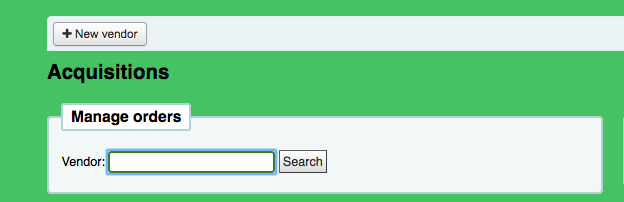
In the Vendor set up you can select the checkboxes for Primary Serials Contact and Contact about Late Issues.
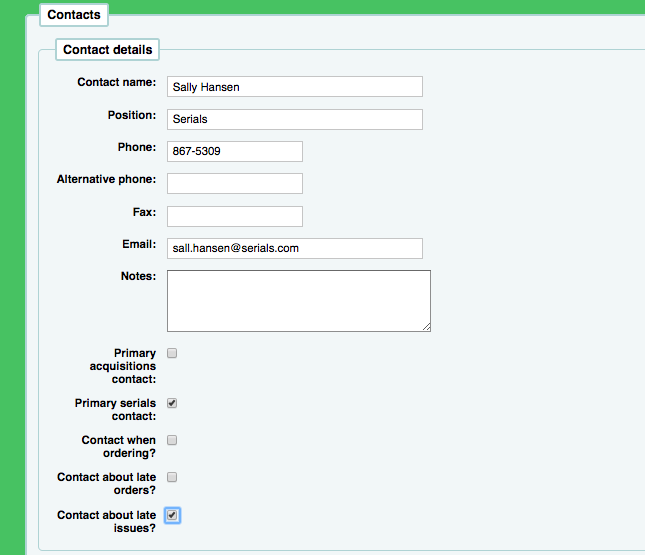
Once you distinguish which vendors will receive claim notices, then you can choose from the list of late issues which ones you want to send a claim email to by clicking the checkbox to the left of late issue, choosing the notice template to use and clicking the ‘Send notification’ button.
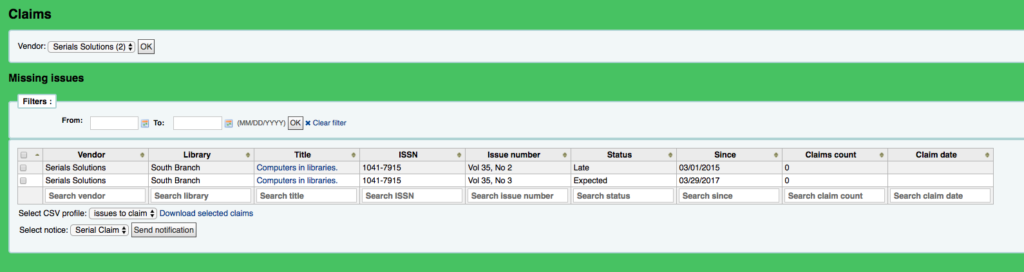
Want to learn more about Koha? Follow our blog and subscribe to our YouTube channel ByWater Solutions. We post weekly about tips and tricks that will help you get the most out of your Koha system.
Read more by Jessie Zairo

