Koha ILS
Posting News to patrons or staff!
Have you ever had a situation where you needed to get time sensitive information to your patrons or you staff. Once again Koha comes to your aid with a tool that can help you get this important information to patrons and staff alike. Let me walk you through using the “News‚Äù tool.
First of all we will begin with finding the “News‚Äù tool, as you would expect it can be found in by clicking on “Tools‚Äù on the home page of the staff interface.
This will open the “Tools‚Äù page and from there you can click on the “News‚Äù link to open the interface that will allow you to create and post your important information. Once you have arrived at the “News‚Äù interface you will be presented with a few options. From here you can create a “New Entry‚Äù or edit existing entries.
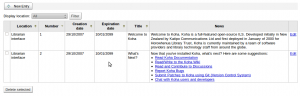
After choosing if what you wish to do, either create a “New Entry‚Äù or edit and existing entry you will be presented with a screen that will allow you to edit the entry. From there you will need to choose if you want the news to be posted to the staff (Librarian interface) or the public (OPAC). You can then give the news article a title as well as a publication date and expiration date. By setting these the system will automatically place the news on the interface of you choice based on the publication date and remove it based on the expiration date. You then can place the entries in order by using the “Appear in position‚Äù option. This option accepts numbers so if you want an article to appear at the top it must be number 1, then the number go up. So if you have 4 entries and you you will want to number them 1-4 with 1 at the top and 4 being at the bottom.
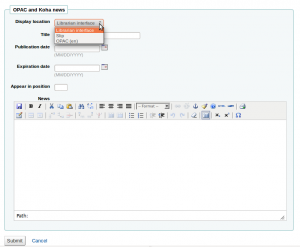
The only remaining step at this point is to create the actual entry. Koha provides a WYSIWYG for you to use to accomplish this. Once the entry is complete you only need to click “Submit‚Äù and the entry will appear either in the Staff client or the OPAC.
Read more by Ed Veal
