Koha ILS
Privacy and Circulation History in Koha
In this Koha tutorial, let’s talk about Patron Privacy and how staff and patrons can manage their privacy settings in the OPAC and staff client.
Patron Categories
Let’s start with the patron categories in Administration. This lets you control the Default privacy for each patron category. This controls how long a patron’s checkout history is kept for new patrons of this category. (If you change this, it does not alter the privacy of existing patrons).
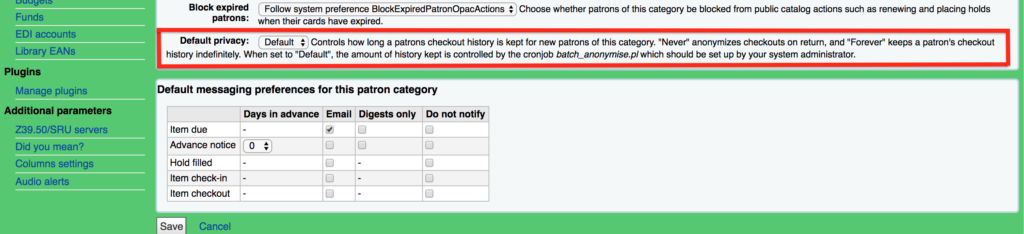
“Never” anonymizes patron checkouts on return – this means you will not see the patron name
“Forever” keeps a patron’s checkout history indefinitely
“Default” the amount of history kept, is controlled by the cronjob batch_anonymise.pl . This cron job can be set to anonymize after a certain period of time, like 30, 180 or 365 days.
Koha System Preferences
OPACPrivacy – when set to allow, patrons can choose their own privacy settings for their reading history. This requires opacreadinghistory and AnonymousPatron.
opacreadinghistory – when set to allow, patrons will be able to see what books they have checked out in the past.
intranetreadinghistory – when set to allow, staff can access a patron’s checkout history (reading history is still stored, regardless of staff being allowed access or not).
AnonymousPatron – is used for anonymous suggestions and reading history. Meaning when an item is returned, and the patron chose to anonymize checkout history, the items circulation history will reflect the anonymous patron.
StoreLastBorrower – when set to store, staff will be able to view the last patron to return an item, in the item details, if a patron has anonymized their history. This setting is independent of opacreadinghistory/AnonymousPatron.
Questions
Here are a few questions we often get concerning patron privacy:
Q: If Library Administration chooses to select “never” for a patron category, will it keep track of a patron’s circulation history (unless they specifically go into the OPAC and change their privacy settings)?
A: If you choose “never” in Administration it will not retain the patron’s circulation history (unless they specifically go into the OPAC and change their privacy settings to forever). If using the anonymous patron, when the item is returned, it will say anonymous patron next to the item.
Q: If a patron chooses to keep track of their reading history does that mean that staff has access to it as well or will it only display in the OPAC for the patron?
A: If the patron says to keep it Forever, staff will be able to see it if Intranetreadinghistory is enabled. If the patron says Never in their privacy selection, the staff will see the following message: This patron has set the privacy rules to never keeping a circulation history.
Read more by Jessie Zairo

