Koha ILS
New System Preference : Allowcheckoutnotes
In this Koha tutorial we will show you the new system preference that has been added with the 17.05 update is called allowcheckoutnotes. This new system preference if set to allow, will let patrons leave notes about an item they have currently checked out. This note once submitted will show up as a message to the library upon checkin. In addition to this, this note will be emailed to the patron.
The system preference, allowcheckoutnotes, will open communication between the patron and the library with details about a given item. For example, if a patron wanted to let the library know that the Table of Contents was missing, this would allow the patron to do this.
Steps:
- Library would set system preference : allowcheckoutnotes to allow.
- When a patron is logged into their account in the OPAC- there is now a new column visible to the patron on the items they have checked out.
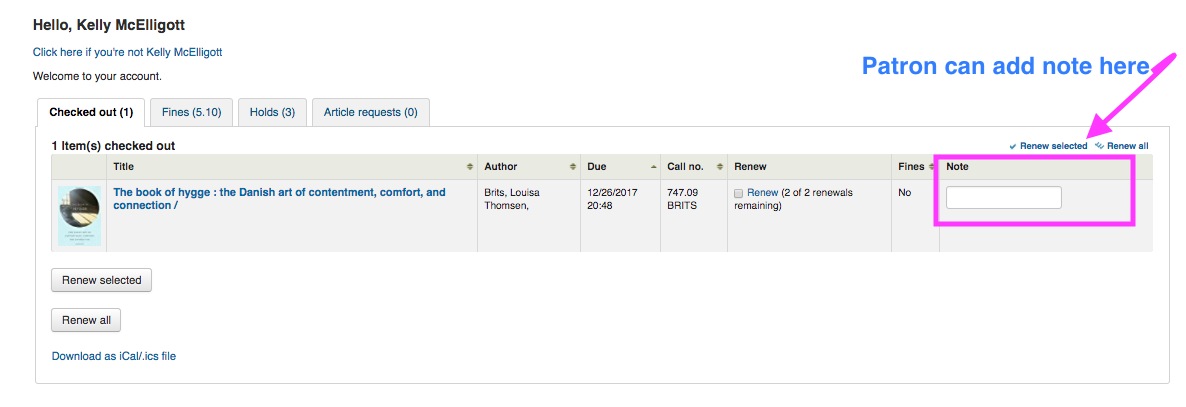
3. Once patron has added a note and submitted this note- a confirmation will appear on their screen:
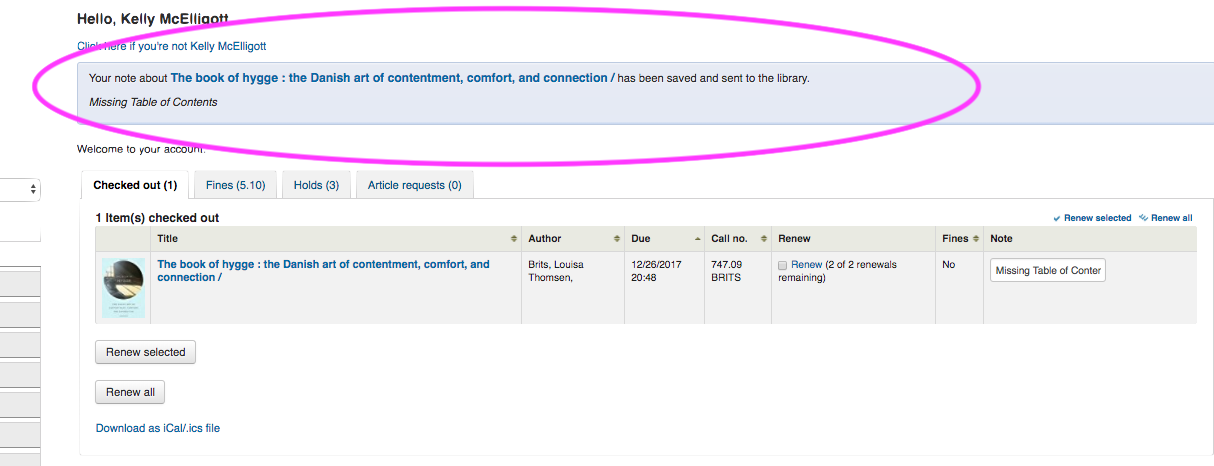
- When this item has been checked in at the patron’s library, a message will appear during the check-in process.
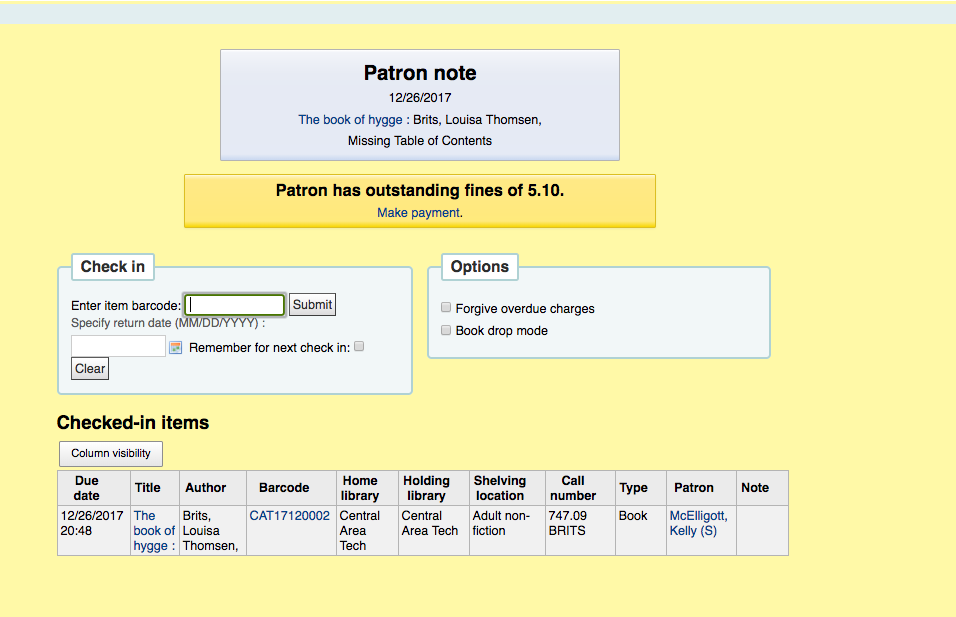
- In addition to this note, the patron will also receive an email about this note they left- this screen shot shows the sent notices on the patron’s account under Notices Tab.
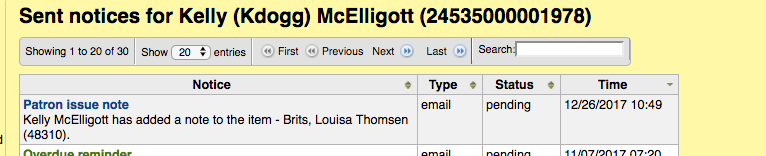
For more Koha Tips and Tricks – please visit this link at Bywatersolutions.com!
Read more by Kelly McElligott

