Koha ILS
Searching in the OPAC by Language
Does your library have a collection of books or items that are in a foreign language?
Patrons can search for an item in your collection by language. On the library’s OPAC under the advanced search option, there is a drop down of many languages your patron can choose from. Currently, there are over 50 different languages listed in this drop down menu.
The library can limit this drop down to list only the languages that the library has, which will make it easier for your patron to search and find what they are looking for.
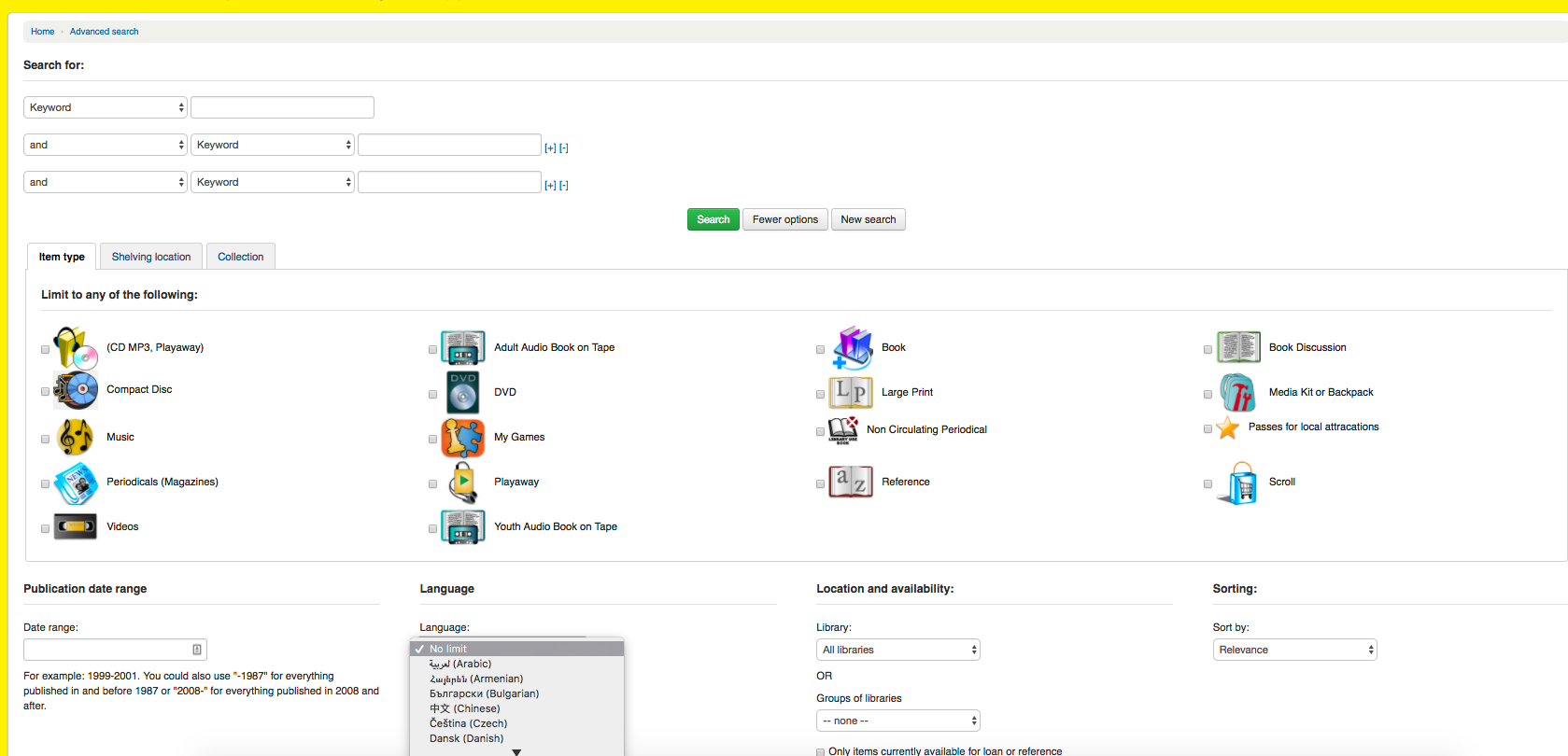
On your Koha Staff Client, there is a global system preference called Advancedsearchlanguages. In this system preference, the languages available in your library can be entered and separated by a pipe delimiter. Here is the link to the list of languages and the abbreviated version to use:
http://www.loc.gov/standards/iso639-2/php/code_list.php
For example if your library had material in Spanish, French and Russian, the system preference would be entered like this :
spa|fre|rus .
Once your system preferences are saved and updated, the patron can use the advanced search feature in the OPAC and only see the languages your library has.
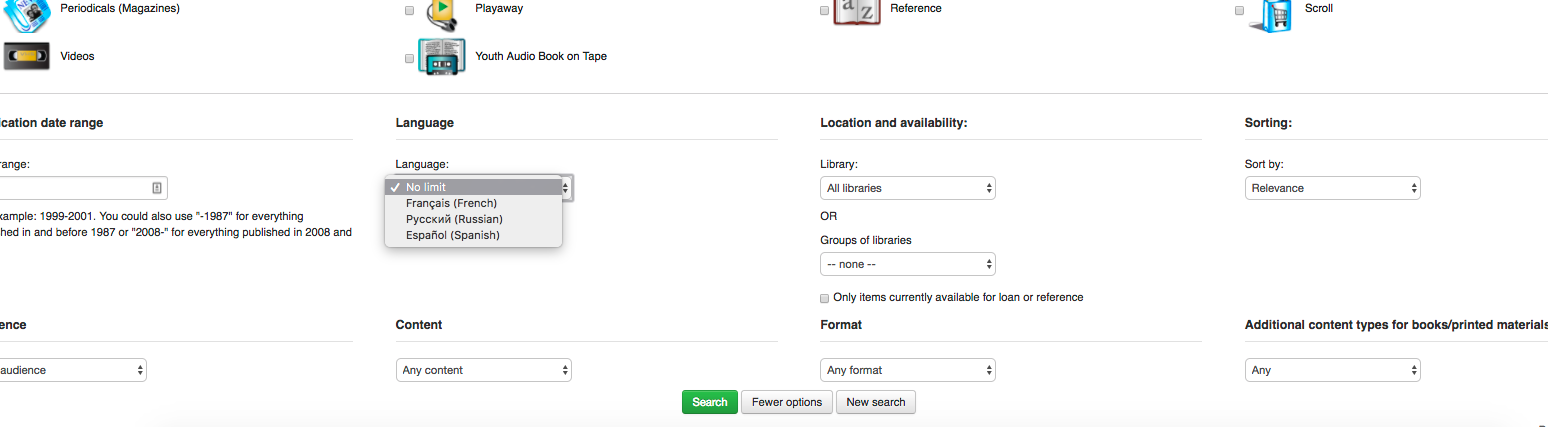
Question – Where does Koha find what language an item is written in?
Answer – Koha will look at the 008 field in the item’s marc record to find the language. For more information see the Library of Congress website.
For more Koha Tips and Tricks – please visit this link at Bywatersolutions.com!
Read more by Kelly McElligott

