Koha ILS
Koha tutorial on Refunding Lost Item Fee on Return by Branch
This Koha tutorial will show you how to control the return lost item refund fee in multiple branches. When an item is marked lost in Koha the system charges the patron the replacement fee for the item. This preference lets you control how Koha handles returns of these items. This new preference will let you specify how branches can now set their policy for a check-in library, the item’s holding branch or the item’s home branch.
Steps to turn this on: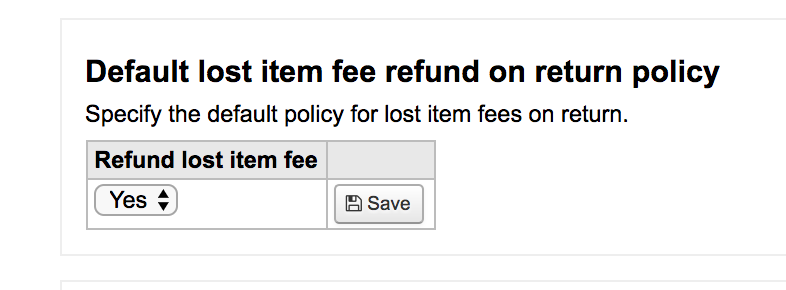
- Go to Administration › System preferences › Circulation › Fines Policy › RefundLostOnReturnControl
- Choose check-in library, item holding branch or item home branch for when a lost item is returned to apply the refunding rules
- Next, go to Administration › Circulation and fine rules. You will notice there is a new option under the circulation and fine rules matrix for Default lost item fee refund on return policy under your ALL Libraries setting.
- Select refund the lost item Yes or No
- You can now specify for each branch which refund policy they would like to implement.
To learn all about Koha 16.11 view the other Koha tutorial videos in this series and make sure to review the manual and the release notes.
Read more by Jessie Zairo

