Koha ILS
Setting up a Processing Fee and Default Replacement Cost per Item Type
In this Koha tutorial we will cover the ability to add a processing fee and set a default replacement cost by itemtype. We were so excited to share this new enhancement! This bug was pushed to the 17.11 upgrade, but we couldn’t wait nor did we want you to wait either!
Libraries have wanted a way to charge their patrons a processing fee on their account separate from the replacement cost and without having to do it manually. In addition to this, now there is a way to add a default price for items in a specific item type which will be used if no dollar amount is set up for the specific item.
The Bug 12768 : the ability to add a processing fee and also to set a default replacement cost by item type.
Here are the steps for setting this new double enhancement:
- First we need to add the desired processing fee and default replacement cost to a specific item type. The library can choose to do both processing fees and default replacement costs or either.
- Go to Administration Module, under Item types.
- Choose an Item Type to Edit
- There are now two new fields when editing or creating a new item type:
Default Replacement Cost
Processing Fee (when Lost)
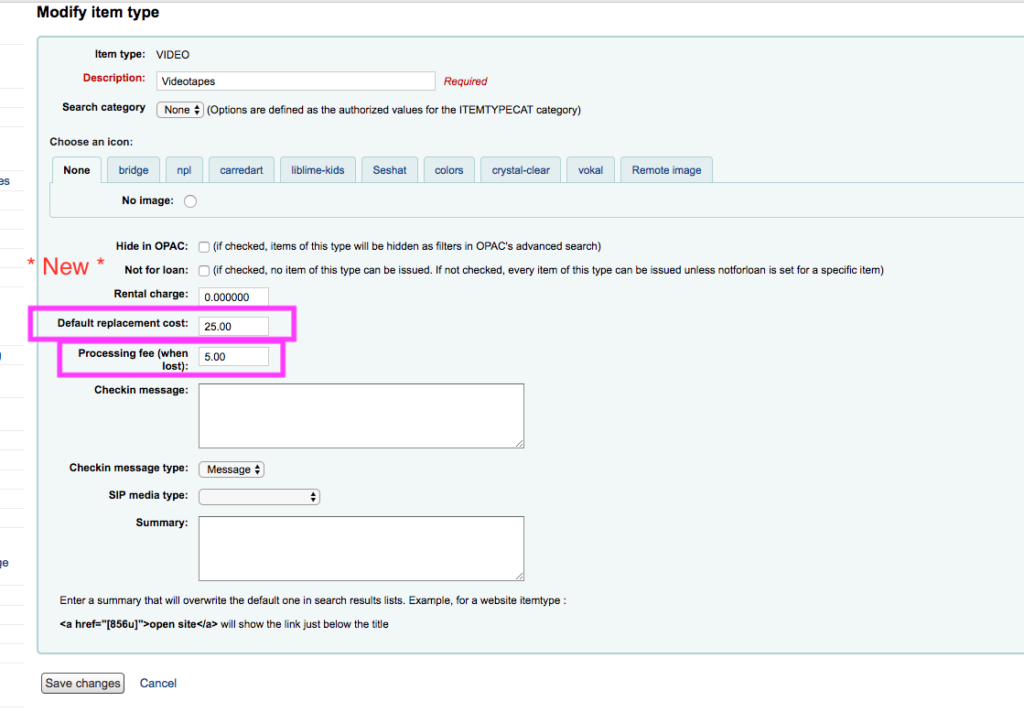
The Default Replacement Cost will be used when a specific item in this item type does not have a replacement cost assigned. Enter a dollar amount in this field. The default replacement cost will be charged to patron’s account when the item has been changed to lost. (see more details below)
The Processing Fee (when lost) is the amount that will be charged to the patron’s account when this item type is changed to lost. This field is for a dollar amount. On the patron’s account a separate line item will be added for this processing fee.
New System Preferences
Working in conjunction with these new fields in the Item Type set up are two new system preferences.
- UseDefaultReplacementCost: Use/Don’t use the default replacement cost defined in item type.
- ProcessingFeeNote: to set the text that will populate in the column note, table, accountlines when the processing fee is applied. (This is a free text box)
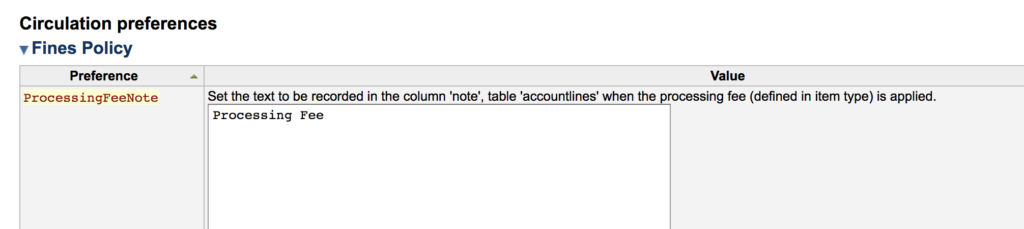
There are two ways that both the processing fee and default replacement cost will be charged to the patron’s account.
- If your library has the “longoverdue.pl” script running on your Koha -which works the system preferences: DefaultLongoverdueChargeValue,
- When an item’s status is set to “lost” – through the item tab. See Rocio’s blog post for more information!
Screen shot of the Processing fee and Lost Item fee on a patron’s Fine tab:
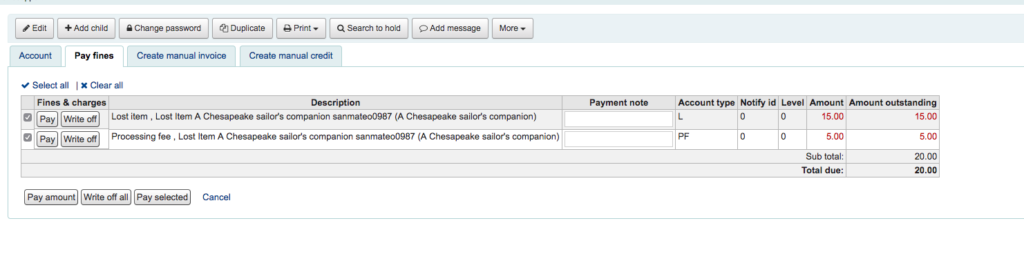
Screen shot of the processing fee and the processingfeenote from the system preferences in the Account Tab.
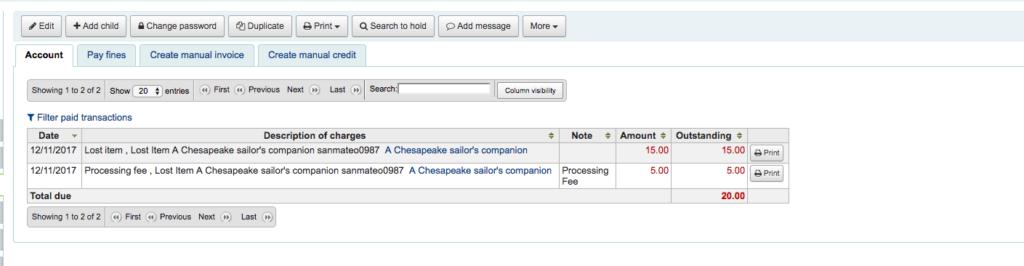
Note: The added lines in the item types : processing free (when lost) and default replacement cost can work separately and do not need both be enabled. Your library can choose to only use the processing fee or the default replacement cost. Also, if you have the system preferences enabled but no dollar amount set up in the item type- the fines/fees won’t be charged.
For more Koha Tips and Tricks – please visit this link at Bywatersolutions.com!
Read more by Kelly McElligott

