Koha ILS
Koha Tutorial on Hiding Items from the OPAC
This koha tutorial will cover the basics of how to hide specific items from being visible in the OPAC. Your library has the capability to hide specific shelving locations, item types, withdrawn items and collection codes.
There is a system preference called : opachiddenitems which allows custom rules to be written that cause specific items to be hidden from the OPAC.
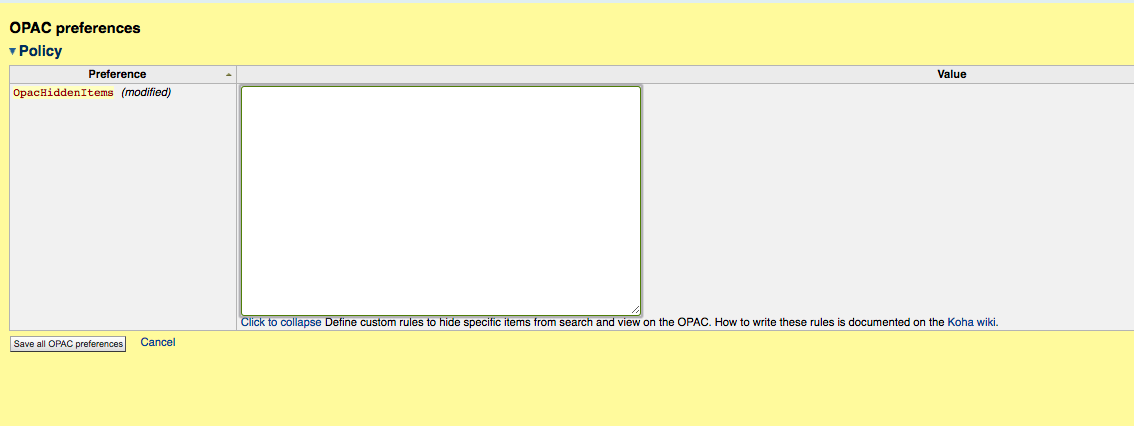
When you edit this system preference- a text box is created that allows you to put one or multiple commands for opachiddenitems.
The structure of the command you put in this box will look like this (please note- spacing is important here!) :
field: [value1, value2]
Field is the name of the field in the item record. For example, if your library wanted to hide items with the item type Staff, it would look like this:
itype: [STAFF]
Item Type is represented here by itype and within the brackets is the code of the item type called staff collection. To find out the code for an item type, go to Administrative, under basic parameters is Item Types.
To hide a shelving location on the OPAC it would look like this:
location: [EQUIP]
Here location is what shelving location is referring to and within the brackets there is the authorized value for that shelving location. To find the authorized value for your shelving locations, go to administration, under basic parameters go to Authorized Values. Shelving Location is under LOC.
If you need to hide multiple item types, shelving locations or collection codes- insert a comma between each authorized value within the brackets. For example:
itype: [ILL, STAFF, REF]
To hide a collection code from the OPAC, the same command is used:
ccode: [FICTION]
Again, you will use the authorized value for the specific collection code you would like to hide in the list of authorized values.
Another item that you can hide from view on the OPAC is withdrawn items.
withdrawn:[1]
Withdrawn is a status that your item can have. Check in your authorized values what the value is- the authorized category is withdrawn. In this example, the item that is withdrawn has a value of 1 in the authorized value.
Here is a screenshot with the system preference opachiddenitems filled in with some values:
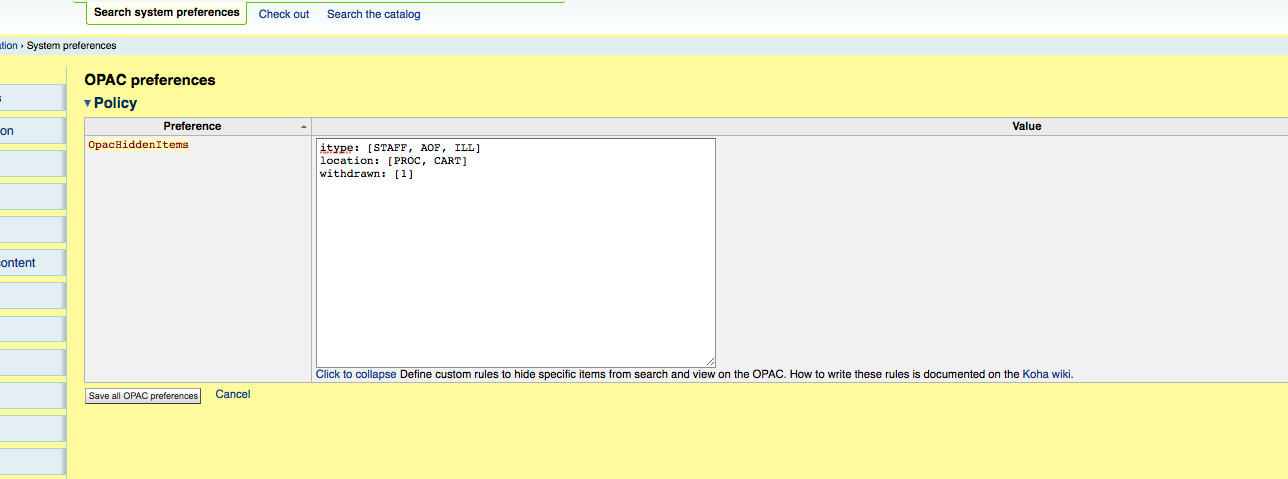
A list of fields that an item has is available on the item schema page.
Read more by Kelly McElligott

