Koha ILS
Show Library Cost Savings on your Koha Receipt
Want to show your patrons what they saved by using your library? This handy tutorial will walk you through the steps.
First you want to log in to your Koha staff client and go to Tools > Notices & Slips.
Next, you’ll want to find your ISSUESLIP or ISSUEQSLIP (or both).
Add the following to each slip.
<>
<Checked Out Today
<
Barcode: <
Date due: <
Cost of buying these items:
$
Cost of using the library:
Priceless!
The result in Koha will be something like this:
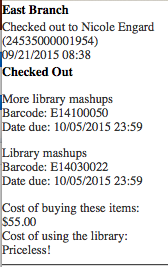
Read more by Kyle Hall

