Koha ILS
Koha Web Stats Using Google Analytics
Google Analytics is a good and free way to access your Koha OPAC statistics. The first step is that you need to establish an account with Google if you don’t already have one. I recommend setting up a Google account that will be accessible by a number of staff members so that the account is not attached to an individual employee. Once the account is established then you may log into Google Analytics and set up your site. You will be presented with a screen that will allow you to set up the site you want to track and then you will be linked to a page with the code that you need to place within your opacuserjs system preference. You will however, need to make an adjustment to the code the Google presents to you.
The code you will receive will be within <script type=’text/javascript’> tags and these tags will need to be removed for the code to work within the opacuserjs system preference. I also recommend that you place this code at the very beginning before any existing jQuery along with a comment so that others reviewing your preference will know what the code is for.
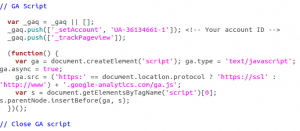
Read more by Ed Veal
