Koha ILS
Change in Library of Congress Z39.50 Target
Recently we have been getting a few reports that the Library of Congress Z39.50 target in Koha isn’t working. Well, it turns out that the Library of Congress has changed their Z39.50 target information. I’m going to walk you through how to update your system manually so that you can get it to point to the new target. New installs of Koha will have this updated info once the patch has been pushed.
First you’ll want to log in to your Koha staff client as a user who has access to the Administration area (if you don’t have this permission please send this info to someone who does – or contact your support provider to ask for help).
Once you’re logged in you want to follow these steps:
- Click ‘Administration’ to enter the Administration module
- Click ‘Z39.50 Client Targets’ on the bottom right to view/edit your Z39.50 targets
- Find ‘Library of Congress’ and click either the name or the ‘Edit’ link
- You will see the current target info
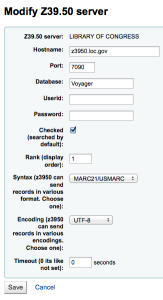
Name: Library of Congress
Host: z3950.loc.gov
Port: 7090
DB: Voyager
Encoding: UTF-8 - Edit it to have the new target info:
- Name: Library of Congress
- Host: lx2.loc.gov
- Port: 210
- DB: LCDB
- Encoding: UTF-8
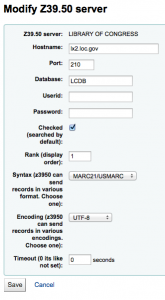
Name: Library of Congress
Host: lx2.loc.gov
Port: 210
DB: LCDB
Encoding: UTF-8 - Save your changes
This should solve any search issues you have been having with Library of Congress in Koha. More information can be found by watching this tutorial video on adding Z39.50 targets or in this section of the manual.
Read more by Nicole C.
