Koha ILS
Browsing for existing call numbers when editing/adding items
I received a question regarding the new call number browser feature added to the item page. The questioner remembered reading or seeing something about it while preparing to upgrade to 3.22. However, after the upgrade the feature was not present and they were wondering what they needed to do.

So for those of you that are not familiar with this new feature here goes. In Koha 3.22 there is a new “browser‚Äù for call numbers added to the edit/add item page. The feature allows you to check the call number that you are planning on using for a specific item against existing call numbers within your database.
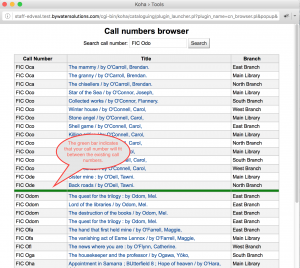
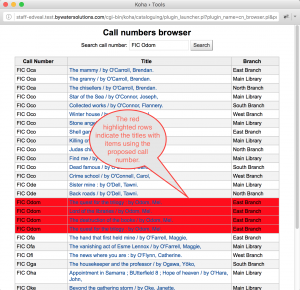
If you do not see the “…” next to the call number field on the edit/add item page you will need to turn it on. Here are the steps to turn on the feature.
- Go to MARC bibliographic framework Home › Administration › MARC frameworks
- Click in MARC structure (Default framework)
- Search field 952 and click in subfields
- subfield o (Full call number)
- Click Display more constraints
- In Others Options, Plugin, Choose cn_browser.pl and save changes
Read more by Ed Veal
