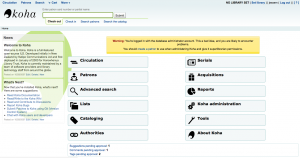Koha ILS
Browser issue upon upgrading to 3.10
I wanted to re-post an email that Jesse sent out to our ByWater partner libraries in case anyone else happens to come across this browser issue upon upgrading to 3.10.
Sometimes after upgrading, libraries are seeing this view of the staff client. The image below is NOT the correct view of your staff client.
You should not be seeing the three search bars at the top of the page. This is a browser issue. For the affected computers, you will need to clear the cache in your browser. While in the browser, hit (ctrl-shift-del), and make sure the clear cache option is set and that the time range to clear is everything. Then shutdown and restart Firefox. If you have an older version of Firefox, updating will help as well.
This is the correct view that you should see after following the above instructions.
Read more by Melia Meggs