Company
Automatically Generate Item Information for Order Files
In this Koha tutorial we will go over the new option to obtain item information from order files . This feature automatically generates items in Koha with populated information based on a 9XX field and subfield, with the addition of a new system preference MarcItemFieldsToOrder.
The first thing you will want to do is set up the item information with your vendor. On your vendor website (Baker & Taylor, Brodart, Ingram, etc) you will what to identify the MARC item fields with the order information. This will ensure when you export or download your records from your vendor’s site they have the correct item information. Below is an example from Baker & Taylors Title Source 360.
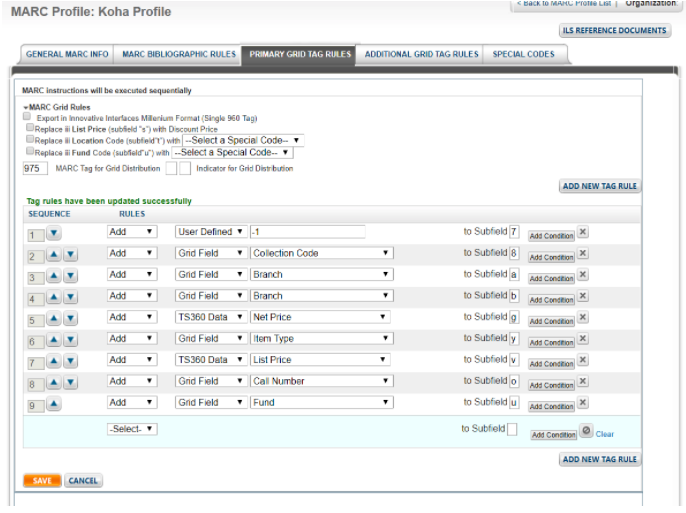
The next thing you will want to do is add the item information to Koha. Go to Administration › System preferences › Acquisitions. There will be a new system preference for MarcItemFieldsToOrder. Click to edit the box. In this box you will set the mapping values for new item records created from a MARC record in a staged file.
-
- You can use the following fields: homebranch, holdingbranch, itype, nonpublic_note, public_note, loc, ccode, notforloan, uri, copyno, price, replacementprice and itemcallnumber. Special fields: quantity and budget_code For example:
- homebranch: 975$a
holdingbranch: 975$b
itype: 975$y
nonpublic_note: 975$x
public_note: 975$z
loc: 975$c
ccode: 975$8
notforloan: 975$7
uri: 975$u
copyno: 975$n
quantity: 975$q
budget_code: 975$h
price: 975$p
replacementprice: 975$v
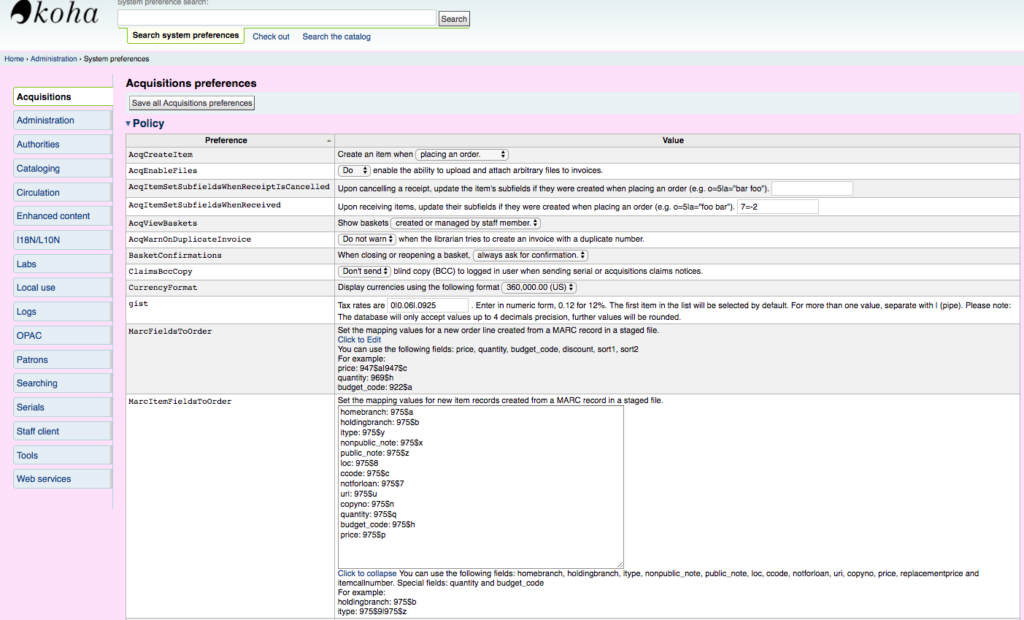
You will also want to make sure to update your MarcFieldstoOrder system preference as well. Example below.
price: 975$p
quantity: 975$q
budget_code: 975$h
Once you have made the correct changes to your vendors system and koha to map the proper values for new item records created from a MARC record in a staged file, you can start the acquisitions process. Below is what the completed process will look like.
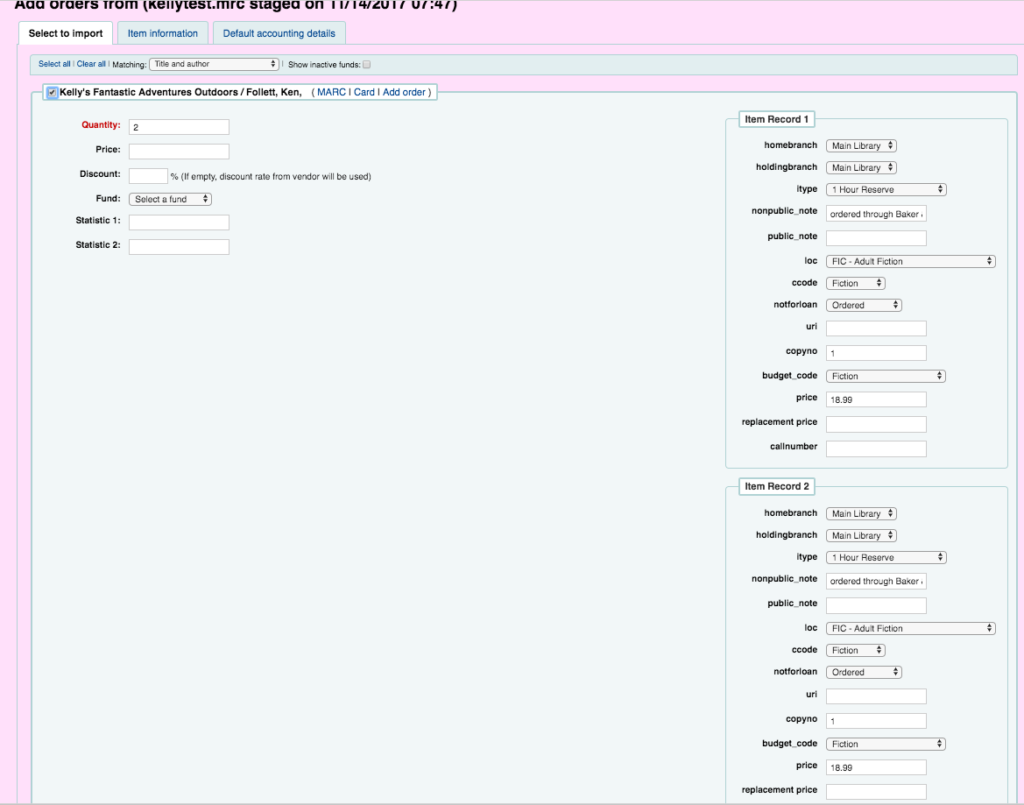
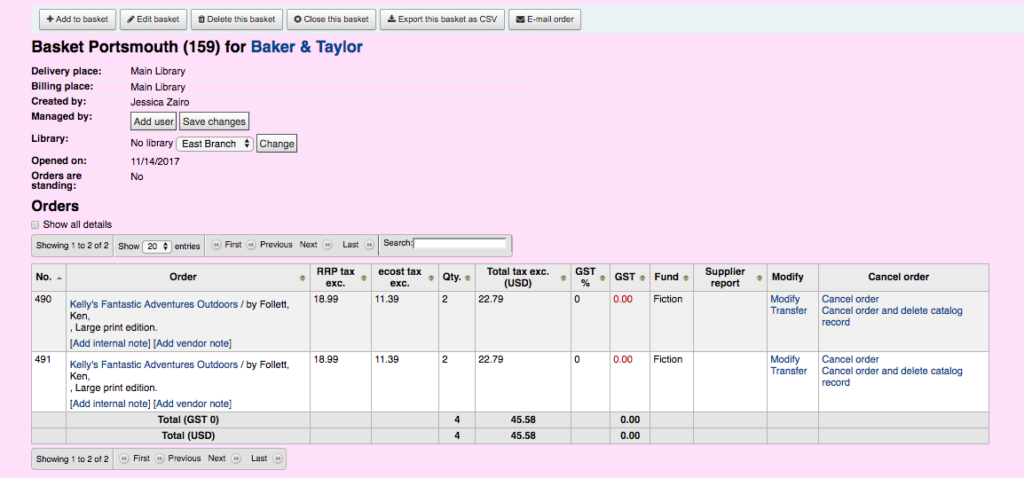
To learn all about Koha 17.05 view the other videos in this series and make sure to review the manual and the release notes.
Read more by Jessie Zairo

