Switching to a new catalog can be an intimidating process, even when the outcome is a new and amazing catalog! On our Aspen Team, we do everything in our power to make implementing Aspen Discovery a pain-free and fun process. We wanted to pull together some resources from our Aspen libraries on how they rolled out Aspen Discovery to their libraries and share some promotional resources that might be helpful during your implementation process.
Alert
Setting an alert on your library website and current library catalog is a great way to reach current users. This alert can be a countdown or a teaser until the date when the switch to Aspen will happen. You can have the alert link to a press release, blog post, or a beta link to let customers test your new catalog. You may want to consider leaving this alert up for 1-3 months after go-live in order to notify patrons and gather feedback. Here is an example of alerts that the Washoe County Library System used. You can click on the image below to see an enlarged view.

Surveys
As you can see in the screenshot, the library linked right to an online survey that patrons could fill out after testing the new site.
You may also consider placing small feedback cards near your computer bank to gather in-library feedback. If you know a few power users or volunteers in your branch, ask them to test out the new site and provide feedback as well. This will help patrons feel more involved in the implementation process since we know how stressful change can be; even when it is such an exciting change like an awesome new discovery layer!
Host A Program
To further include patrons in the implementation process, you might consider hosting a program in which patrons can test drive the new catalog or a library staff member can present a demo of some of the new features. Washoe County Library System hosted Library Pro Tips events on Zoom to answer questions about the new catalog and highlight some of the new features. Click the image to enlarge.

Arlington Public Library held two Meet the New Catalog information sessions offering an insider's look into the new catalog. Click on the image to enlarge.

Notifications
There are a number of ways to send out notifications to patrons about your new Aspen catalog. We pulled together a few examples from our current library partners to spark ideas to use in your own libraries when talking to your patrons.
Press Release
Submit a press release to your local newspaper and/or community forum. This will vary depending on your library system's policies, but it could range from a post on community forums such as Patch, Reddit, or Next Door; or a longer interview feature in the local newspaper. Here is an example referencing the Round Rock Public Library roll out. Click to read.
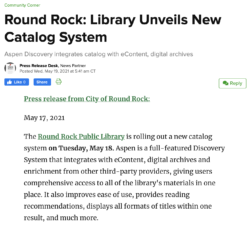
Blog Post
Creating a blog post with an announcement about your new library catalog is a great way to get ahead of FAQs that patrons might have. It gives the library a chance to explain the "why" behind the change and get patrons excited about the upcoming enhancements. You may want to include screenshots or a beta link if possible.

Above is an example from Penticton Public Library from a recent blog post. This is a great example of highlighting features and answering a few common questions. Click to read.
Email Notification
Don't forget about the email marketing abilities you may have at your fingertips. You may use LibraryAware, Constant Contact, MailChimp, or similar. You might consider a dedicated email or newsletter spotlight focused on your Aspen Discovery launch. If you send out a weekly or monthly newsletter, you may even want to tease or preview features each edition leading up to the launch. For example, talk about how to search one week, then lists, and then placing holds. Screenshots and even small video tutorials are a great way to get patrons comfortable with the new functions! Here is an example from Washoe County Library System using LibraryAware. Click to read.

Social Media
If you run accounts for your library like Facebook, Instagram, Linkedin, Pinterest, or TikTok, it's a great idea to post content leading up to the launch of Aspen Discovery. Here is an example of a Facebook post made by Spanish Fork Library recently that includes helpful information for patrons on how to access their account and even a short demo video!

Here is another example from Carnegie-Stout Public Library, where they used visually appealing screenshots from Aspen Discovery to make a Twitter post.

If you don't have a graphic editing tool that you normally use, we highly recommend Canva. Libraries can apply to get Canva Pro for free under a non-profit status. Canva has blank templates for the various image sizes needed for social platforms such as Instagram, Facebook, and Twitter. Canva will automatically create templates that are perfectly sized for each platform. Aspen Discovery logos are provided in your Implementation Handbook along with Aspen Discovery colors and branding guidelines. If there is something specific that you are looking for, please reach out to our Marketing Team.
Printed Materials
Now that libraries are welcoming more and more patrons into their buildings, we have had more inquiries about printed materials for patrons. Since the functionality in Aspen Discovery is so customizable, it is hard for the Aspen Team to develop standardized hand-outs that will work for patrons across all our Aspen Libraries. We have developed a couple options with general Aspen Discovery features that you are free to use or are welcome to develop your own materials with your library's branding and catalog screenshots. We will continue to work on developing these universal marketing materials and share when we have them available!
Bookmarks
Here are a couple Aspen Discovery bookmark templates available:
Single Aspen Bookmark (Canva)
Single Aspen Bookmark (pdf)
Three Discover More Bookmarks (Canva)
Three Discover More Bookmarks (pdf)
Quick Start Guide
We had wonderful feedback from one of our library partners during our last Aspen Gathering about how they created an Aspen Discovery Quick Start Guide for their patrons. We took this and other feedback and created a one page visual mapping of popular Aspen Discovery patron features. Feel free to use this as-is or as a jumping off point to create your own! We tried to fit in as much as we could on one page for printing purposes. This would be a great thing to display in an acrylic stand near your library computers as well! If you have similar materials, please share with us or other members of the Aspen community, so we can continue to build our Aspen community resource-library.
Getting Started with Aspen Discovery (pdf)
Getting Started with Aspen Discovery- Template (Canva)
Video Tutorials
Another great way to share Aspen Discovery with your patrons is video tutorials. Short videos on logging into the library account, performing a catalog search, placing a hold, and creating a list are some of the most popular tutorials we see our library partners create for their patrons. Here a few examples of video tutorials from Aspen libraries.
Salina Public Library: SPL Training Series
Using Flagstaff Public Library Resources Online
Online Resources from Ajax Public Library
Aspen Discovery Patron Account
Linking Patrons to these Resources
Make sure your patrons know about these resources by highlighting them right in your Aspen catalog.
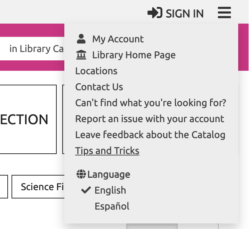
Arlington Public Library links resources like these in their main Aspen menu under Tips and Tricks. You can customize these links and headings to link your patrons out to handouts, helpful blog posts, or YouTube videos.

Ajax Public Library has Help Videos for patrons clearly and conveniently linked right at the top of their Aspen catalog.

You can also link all of your social media icons right at the bottom of your Aspen Discovery catalog so that patrons can explore your informative social media posts and YouTube videos.
Stay Tuned
We plan to continue exploring this topic and bring you more resources in the future. If you are willing to share what's worked for your library when talking to patrons or have ideas on helpful resources we could help you develop, please reach out and let us know. We want to make sure that your patrons are just as excited about Aspen Discovery as libraries are!
Read more by Kalleen Marquise

