Koha How-To
Separate Fields for Replacement and Retail Prices in Acquisitions
What's New
Within the Acquisitions module in Koha 18.11, the item’s replacement cost and retail price fields are now separate. Bug [18639], which removes the confusion as to when the Replacement Price (rrp) was used as the retail price while in the ordering process, but for the item replacement price when receiving. Now, these fields can be set independently.
Steps
Step 1: When adding an item to a basket, there will be a new field in the Acquisitions detail page. Both retail price and replacement price are populated from the vendor price. However, these fields can be edited at this point and also during receiving. In the example below, the vendor price is entered as $15.00. The retail price will show as $15 and the replacement price shows as $17.50. The replacement cost can be edited here if the library would like.

Step 2: When receiving the item, the budgeted cost, $15.00, will be the amount deducted from the budget and added to the item’s cost in the item record. The replacement price will populate the replacement price on the item record also. Both of these values, the actual cost and replacement price can be altered in the receiving process and this change will be reflected in the item record.
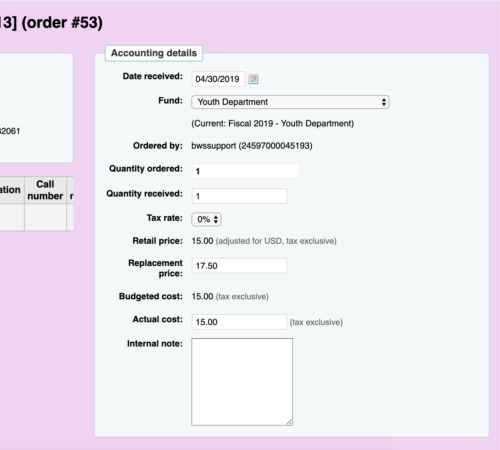
Step 3: Looking at the Item Record after receiving, the price will reflect the cost and the replacement price will be listed in here also.

Running Reports
In reports, these are aqorders.ecost, aqorders.replacementprice, items.price, and items.replacementprice

Want More 18.11 Information?
- 18.11 Upgrade Notes
- 18.11 Schema - with a new look!
- 18.11 Webinar Registration
Read more by Kelly McElligott

