Koha How-To
Self Check-in Module coming with Koha 18.05
In the 18.05 version of Koha, a new Self Check-n Module is introduced. This will allow libraries to have a computer in the library dedicated to allowing users to check back in their items.
There are a few system preferences that go along with this module and these system preferences are very similar to the Koha Self Check -ut Module, which is handy to keep them somewhat consistent.
The system preferences for the self check-in module are:
- SelfCheckinModule: Enable/Disable the standalone self check-in module (available at: /cgi-bin/koha/sci/sci-main.pl). This will allow the library to use this module and also gives the end part of the URL needed to access the page.
- SelfCheckInTimeout: Reset the current self check-in screen after X secs. This allows the library to set up a time period when the self checkin screen will reset.
- SelfCheckInUserCSS: Include the following CSS on all the self check-in screens:
- SelfCheckinUserJS: Include the following JavaScript on all the self check-in screens:
A great advantage to have these specific customization tools, it will allow the library to customize the look of this module for their branding.
Once this module is enabled using the system preference : SelfCheckinModule. After this is enabled, ensure that the URL combined with the library’s OPAC url will link to the self checkin screen- similar to the look below:
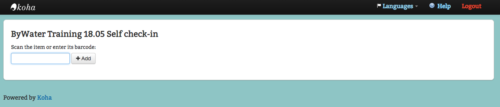
For example if your library URL was : library.bywatersolutions.com, you would add this to a browser page and then include /cgi-bin/koha/sci/sci-main.pl to the end of the URL. The combined URL would look like this : library.bywatersolutions.com//cgi-bin/koha/sci/sci-main.pl
There is a login process that can either be logged into this module with a super librarian user or with a staff patron with the Self Check Module enabled in their staff permissions. Here are the permissions that can be included into an account. It does note that if this permission is enabled, this account will not have other OPAC functionality.
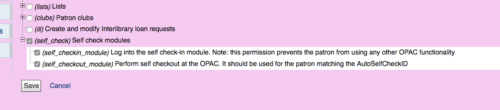
Here is a video about this new Self Check-in Module :
For more tutorial videos- visit or subscribe to our Bywater Youtube Channel!
Read more by Kelly McElligott

