Koha Tutorial Videos
Monday Minutes: Enhancement to Label Maker Plugin
Lucas, ByWater Solutions's Web Designer, joins Kelly and Jessie to talk about the new enhancement to the Label Maker plugin. This development was sponsored by one of our partners, Library Consortium of Eastern Idaho.
Label Maker Plugin
In a previous Monday Minutes, Jessie and Kelly are joined by Lucas to talk about this Label Maker Plugin:Label Creator Plugin Part 1
Using the Label Plugin in Koha Part 2
Editing a Label
With this new enhancement, there is the ability to edit a sheet of labels. The process of creating the labels with the Label Maker Plugin remains the same. However now, when you create the sheet of labels to print, there will be a little lock icon on the top right hand side of the screen. Clicking on this lock will "unlock" the page and allow edits to occur on the page.
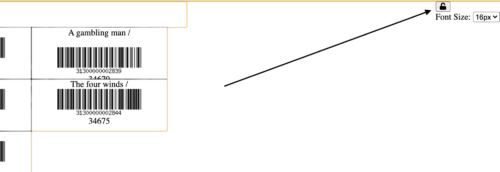
Tips from Lucas:
- These edits will not save- so once you are done editing the page, click the lock again to "lock" the page and print it.
- To add a new line to the label, enter does not work, you will want to hit the "SHIFT" key and "ENTER" to have a new line added to your label.
- The barcode and accompanying text of numbers is actually an image, and not editable.
Read more by Kelly McElligott

