Koha Tutorial Videos
Monday Minutes: Automatically Link Authority Records
A new feature with Koha allows libraries to automatically link authority records while cataloging.
Linking Authorities
This feature allows libraries to link authorities while cataloging. When doing cataloging, and a record is brought into Koha, there is a new button to click to tell Koha to link the authorities in this new record with existing authorities in the Koha staff client. In addition to doing this process when importing a new record, at any time a record can be edited and chose the "linking" option.
To use this feature, the library will need to set the system preference, AutoCreateAuthorities, to Don't Generate. Also, this feature is only functional in the Basic Editor and currently not in the Advanced Editor.
Once the linking has occurred, Koha will create an informational box to indicate which authorities did link to existing authorities and which did not. This makes it very clear to indicate what authorities need to be created, if necessary by the library.

When looking at the authorities within the record, Koha will highlight green authorities, meaning it found a match, and red authorities, meaning no match was found.

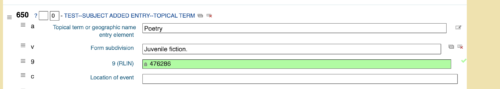
No other interaction needs to happen - the user can then save the record.
Register for Upcoming Upgrade Webinars
Fall 2021 Upgrade Webinars and Q&A
And for more Upgrade Information:
Read more by Kelly McElligott

