Koha Tutorial Videos
Monday Minutes: Attaching Files to an Invoice in Acquisitions
In this week's Monday Minutes, Kelly and Jessie show how to attach an invoice in Acquisitions!
Attaching a file to an Invoice in Acquisitions
To attach a file to an invoice in acquisitions, the system preference, AcqEnableFiles, must be set to Do.
From there, go to an invoice in the system. This invoice can be closed or open. At the bottom of the invoice, there is an option to Manage Invoice Files.

Clicking on Manage Invoice Files will bring you to a page, to upload the file of your choice and give it a description.
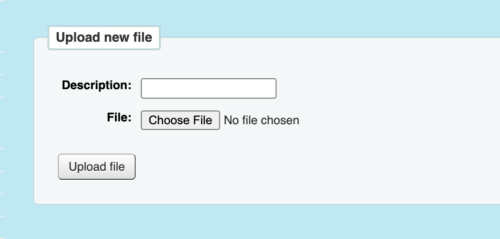
Invoice
Once a file or multiple files have been uploaded and attached to an invoice, they will be visible from the invoice itself. Any file that has been uploaded can be downloaded from Koha or deleted.

Additional Acquisitions Resources
Want to learn more about the Acquisitions Module:
Self-Paced Learning in Koha: Acquisitions
Read more by Kelly McElligott

