Koha How-To
Koha Serial Claims and Notices
Here are a few steps to set up Serial Claims and Notices in Koha if you are using the Serials Module. The first thing you will want to do is set up the email of your vendors within the Acquisitions module.
Vendor SetUp
To be able to send a Claim Notice to a Vendor, the vendor will need to have an email address within the details. When creating or editing a vendor, you can add/edit the email address in the Contact section. Also, you will want to mark that this is the Primary Serials Contact and also the Contact about Late Issues.

Notice for Serial Claims
Under Tools - Notices & Slips
There is a notice called SERCLAIM. This notice is pre-populated with some default text to create the notice for the library. This notice like all other Koha notices can be altered to fit the needs of the library. Here is an example of a slightly altered notice for libraries which includes the Biblio subtitles which are usually helpful with serial records.
<<aqbooksellers.name>>
<<aqbooksellers.address1>>
The following issue(s) have not been received.
<<biblio.title>> <<biblio.subtitle>> <<serial.subscriptionid>> <<serial.serialseq>><<serial.serialseq_x>><<serial.serialseq_y>><<serial.serialseq_z>> <<serial.status>>
The issue(s) have passed their expected receipt date. Please trace and ship these issue(s) to
the library without delay.
<<branches.branchname>>
<<branches.branchaddress1>>
<<branches.branchcity>>, <<branches.branchstate>> <<branches.branchzip>>
Please check into this matter and notify us of the disposition of these issue(s).
Thank you.
<<branches.branchname>>
<<branches.branchemail>>
<<branches.branchphone>>
Claims
Once you have set up the Vendor email and also verified the notice is the text the library wants, we can head over to the Serials Module to claim any outstanding issues.
From the Claims option in the Serials module, you will first identify which vendor you would like to filter this claim report by. Then you can mark any of the issues identified in this report and mark the Select Notice- and confirm with Send Notification.
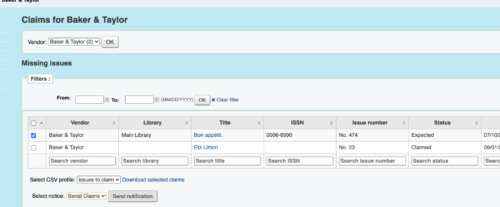
Once an issue has been claimed- the status will appear as Claimed in this Report as well as in the Subscription details.
Another helpful option found in the Claims section of the Serials Module, a library that can export any or selected issues into a .csv for reference. That option is right above the option to send a Claim Notice.
Here is what the .csv will look like:
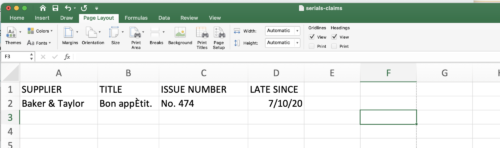
For More Serial Resources
Here is a link to our self-paced section specific to the Serials Module:
Self Paced Learning in Koha: Serials
Read more by Kelly McElligott

