Koha How-To
Koha Question of the Week: Can A New Status Be Added in Purchase Suggestions
Each Friday, we will bring you a new Koha Question of the Week. We will select real questions that we receive and share the answers with you!
Question: Can A New Status Be Added in Purchase Suggestions
Answer: Yes!
In Authorized Values, a library can create additional Suggestion Statuses. The Authorized Value category is called SUGGEST_STATUS

Click Add to create a new value for this option. Koha has the other purchase suggestion statuses built in, such as pending, accepted, and rejected, so those will not be seen in this category. Creating a new authorized value has rules, this code can not be more than 10 characters, should be in all caps, and also have no spaces or special characters. I am creating an ILL status. If a library would like to mark this purchase suggestion as something that will be ordered via ILL than this status will come in handy.

After this new status has been created, it will be visible on the Purchase Suggestion page and can be chosen as an optional status.
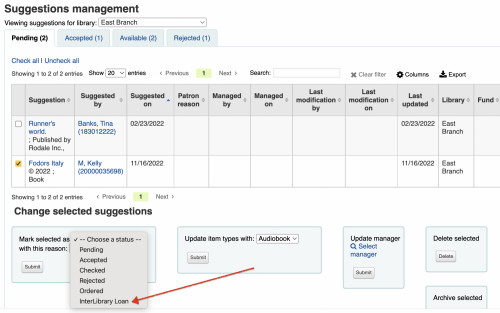
Taking this one step further, we can create a notice to correspond with this status, so a patron will get a different notice when this status is chosen during the purchase suggestion process.
Notices
This can also be tied to Notices! This means, that a library can create a new status for the purchase suggestion process and also have Koha send out a notice to correspond with it.
In Notices, if you create a new notice where module=suggestions and the letter_code= your custom status (from the authorized value code you created for the status. Then Koha will generate the notice when a suggestion goes to that status.

Additional Resources
Learn more about Purchase Suggestions here:
Self Paced Learning in Koha: Purchase Suggestions
Read more by Kelly McElligott

