Koha How-To
Koha Question of the Week: What's the Hold Ratio Report?
Each Friday, we will bring you a new Koha Question of the Week. We will select real questions that we receive and share the answers with you!
Question: How does the Holds Ratio Report Work?
Within the Circulation Module of Koha, there is a built-in report called "Holds Ratio". Hold ratios can help libraries with collection development.
Using this report you will be able to see how many of your patrons have holds on items and whether you should buy more. By default, the report will be set to the library needing 3 items per hold that have been placed. The report will tell you how many additional items need to be purchased to meet this quota.
On the left-hand side of the report, a library can filter what the report is calculating.

Filter options include :
- Changing the Number of Holds to calculate
- Whether this report should include Ordered or Suspending Items
- Date Range of the Holds
Items Needed
This column is one of the most important values within this report, as this will help the library decide if this item does indeed need more copies and how many to order. If a library wanted to keep their holds down to three per item, then the report will tell you to order a specific amount. In this example below, there are 6 items but 21 holds, with a, holds ratio of 3, Koha is recommending the library buy 1 more copy to keep the ratio at 3.

Columns
The report details (columns) can be customized by the user, using the spoke wheel:
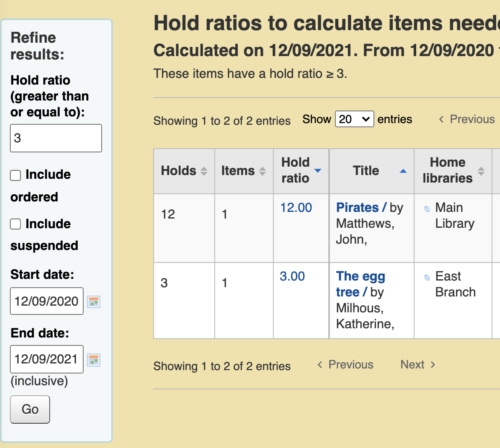
Or the library can change the columns displayed by default using the "Table Settings" found in the Administration Module.
Read more by Kelly McElligott

