Koha How-To
Koha Question of the Week: What are Item Search Categories?
Each Friday, we will bring you a new Koha Question of the Week. We will select real questions that we receive and share the answers with you!
Question: What are item search categories?
Answer: An item search category allows libraries to group together multiple item types into one "Search Category". This means when a user is on the OPAC and wants to look for a specific title in Books, having a Search Category set up for Books, can include Large Print, Lucky Day Books, Paperback, Hardcover- all the different item types the library has set up to uniquely identify the format or define the circulation rule.
How to Set Up a Search Category
For a library to set up a search category, the first step will be to create the search categories within the Authorized Value section of the Administration Module.
The Authorized Value category is called, ITEMTYPECAT. Here a library will want to create their over-arching Item Type Search Categories.

Once a library has created these values in the Authorized Values, they then can allocate those Search Categories within the Item Types.
In the Item Type setup, there is an option to attach an item type to this newly created Authorized Value:
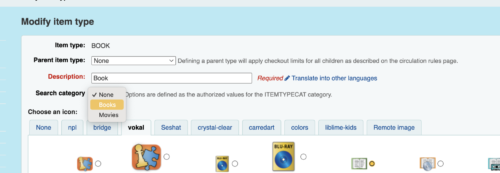
OPAC
Now for the user, when they search and limit by Item Type "Book" and Koha will capture all the item types linked to the Search Category.
Read more by Kelly McElligott

