Each Friday, we will bring you a new Koha Question of the Week. We will select real questions that we receive and share the answers with you!
Question: How Do I Back Date Checkins?
There are times when I want to make sure that we don't charge the patron for fines that aren't their responsibility (last night's book drop, hourly checkouts, busy staff can't get to checkins right away, finding items around the library, etc.) and I want to make sure we can back date the checkins. How do we do this?
Answer
This is a great question! You can control the time that you check in materials in Koha.
Instead of using the check-in tab at the top of the screen, go to the Circulation module and click the 'Check in' box
Drop down the 'Checkin settings' option, and change the date or slide the time bars as needed to adjust the check-in time.
This gives your patrons the benefit and does not add unnecessary fines you will have to void later. It also empowers library staff.
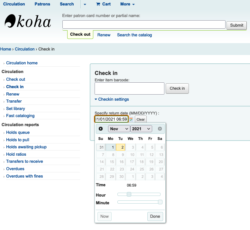
Additional Resources
Self Paced Learning in Koha: Circulation
Read more by Kalleen Marquise

