Koha How-To
Koha Tutorial New in 17.05 - Auto-Renewal Notices
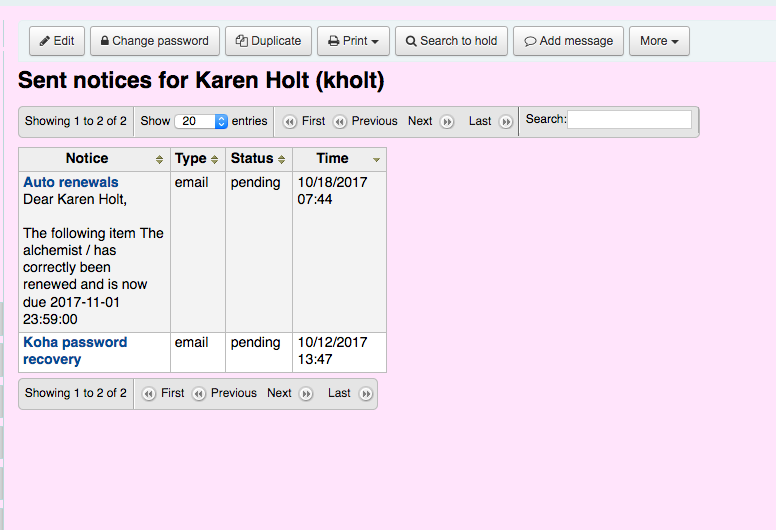
One of the brand new enhancements in Koha 17.05 is the auto-renewal notice. If you have your circulation and fines rules set to allow items to auto-renew, your patrons will now receive a notice each time an item auto-renews. The notice lets them know that their item was renewed succesfully.
The Auto_Renewals notice is located with all the other Koha notices in the Notices and Slips section of the Tools module. It comes pre-configured, and like with other notices, you can customize it to meet the needs of your library.
One important thing to know about this new system preference is that auto-renewals require a cron job to run, and the send-notice feature needs to be enabled on the autorenewal cron job in order for the emails to be sent out. If you would like for your patrons to receive notices for auto-renewals, just let us know and we’ll enable this feature for you.
Curious about what else is new in Koha 17.05? Check out all the new developments on our Upgrade Notes Page. We’re continually creating videos about new features in Koha, and you can find those in this blog and on our YouTube channel Bywater Solutions.
Read more by Karen Holt
