Koha How-To
Koha Adds a Credit Numbering System
Coming in Koha 20.11, there will be a way to use a numbering system for a library’s credits. Each credit type created in Koha can be identified by an incremental number or not, can be visible on the staff interface and printed on receipts. A new system preference has been added to allow for the creation of numbers to be chosen. This is from bug [19036].
How to Set this Up
In the Accounting Module for Patrons, a new column can be revealed for staff to see this Incremental Number. To have this credit number be visible, go to to the Administration Module, under Table Settings. The area in Table Settings is called: Patrons. Then Under the Fines tab, uncheck mark the Credit Number.

Next the library will want to identify how the number is incremented in their system. The system preference to turn this feature on and pick the numbering sequence is called, AutoCreditNumber.
Similar to the autobarcode system preference, you can choose whether this number is incremented at 1 or includes details such as branch code or date.

Last step will be to identify the the Credit Types that the library would like to increment. This is a nice feature, as it allows libraries to pick and choose which credit types need this type of data or not.
To choose which credit types need this incrementing number information, go to the Admin module. Choose Credit types. A library can edit any existing Credit types and check mark the option to “Enable Credit Number”. A library can also create a new credit type and identify it this way also.
Putting it all Together
To see this in action, go to a Patron’s account. Choose to do a Manual credit on this patron’s account. Choose one of the credit types, that has been identified as “enabled credit number”. Once this credit has been applied to the patron’s account, staff will see this new column “ and the number that is now associated with this credit.
In the image below, a patron has been credited and the Credit Number generated was in the form of year followed by a number.

Notices and Slips
This number can be added to the receipts that Koha can create. To add this number to the receipt, this will be done in Notices and Slips.
Under Notices and Slips, the receipt is called, ACCOUNT_CREDIT. The line
[% credit.credit_number %]
Can be added to show this on the receipt.
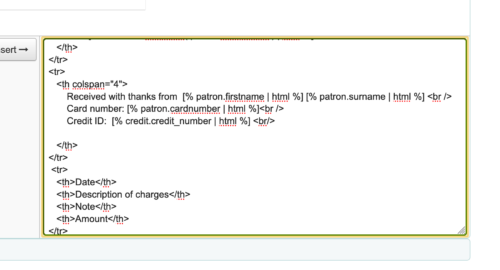
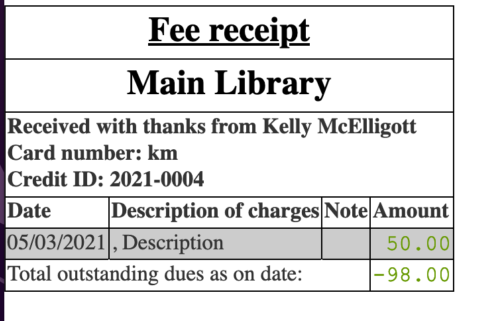
Read more about the upcoming 20.11 release
Read more by Kelly McElligott

