Koha Upgrades
Koha 22.11: Added Flexibility for Estimated Delivery Dates
Per-order estimated delivery dates
With Bug 15348 Change/Edit estimated delivery date per order line, libraries can now choose and edit expected delivery dates for each order line independent of the estimated delivery date for the basket as a whole.
Baskets’ estimated delivery dates are calculated based on the Delivery time in each vendor’s settings:

There was, and remains, no way to set a basket-wide estimated delivery date that differs from that timing. However, 22.11 brings a dedicated ‘Estimated delivery date’ column that can be set for each order line, regardless of what is set for the basket as a whole.
When placing orders, there is a new 'Estimated delivery date' field:

In baskets, this shows in a new 'Estimated delivery date' column:
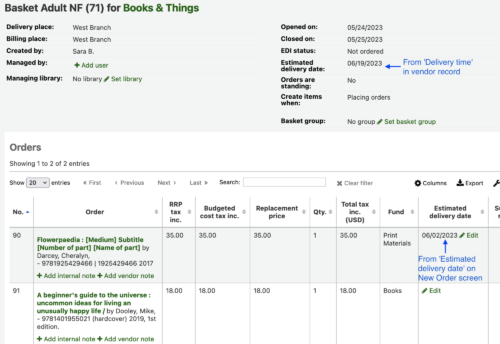
Libraries can edit estimated delivery dates for specific orders at any time, and regardless of whether the basket is open or closed. To update the date for an order line, click on the Edit link next to the date and then select a new date or remove the order-specific date entirely:

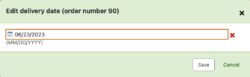
Order line-level dates are optional - libraries who prefer to use a basket-wide date can leave that field blank when creating their orders, or can clear an order-line date they initially set.
Libraries who import vendor files to create baskets should be aware that order-specific estimated delivery dates cannot be selected as the basket is built. They can, however, be added/edited once titles are in the basket using the steps above.
Late orders
When one exists, Koha will use the order-specific estimated delivery date instead of the basket’s estimated delivery date to calculate whether an order is considered late. If an order line does not have its own estimated delivery date, late orders will be calculated based on the basket’s date.
Note that for orders without a specified date, the 'Estimated delivery date' column will show as blank in the basket but will be populated with the basket’s estimated delivery date in the Late orders report.
In addition to editing from the basket, order lines' estimated delivery dates can be edited from the Late orders page by clicking on the (new) Edit link in the 'Estimated delivery date' column:
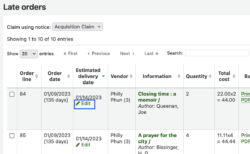

Since the order-line specific date is optional, we expect to see libraries who may want to start with a basket-wide date only and then update individual order lines to later dates as necessary due to, for instance, changes in expected publication dates or shipping delays. We're looking forward to the flexibility this feature will provide!
More 22.11 upgrades:
Koha 22.11: Upgrades Hub
Koha 22.11 Upgrade Notes
Read more by Sara Brown

