Koha Upgrades
Koha 21.11: Protect Fields on Patron Overlay
Many libraries regularly import batches of patrons via CSV. Koha has long been capable of checking a patron import batch for existing patrons and performing an overlay -- replacing the existing patron data with the new data from the imported file. Jessie and Kelly have previously recorded a Monday Minutes video about this feature.
However, up till now that overlay has always been complete; for any field included in the CSV file, the existing patron data is deleted and replaced by what's in the file. In 21.11, Koha adds the ability to specify which fields should be preserved in such an overlay.
This enhancement to patron imports applies both to imports performed manually via the staff interface and automated imports done from the backend. For manual imports, go to Tools and then Import Patrons.
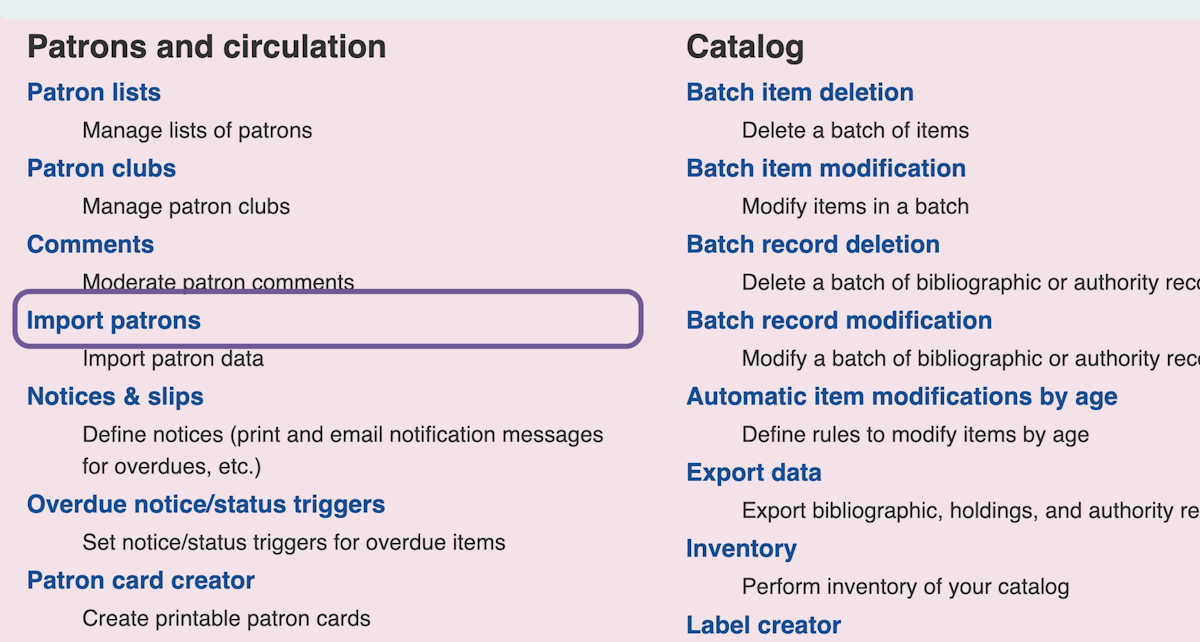
Within the Import Patrons tool, you'll find a new area labeled "Preserve existing values."
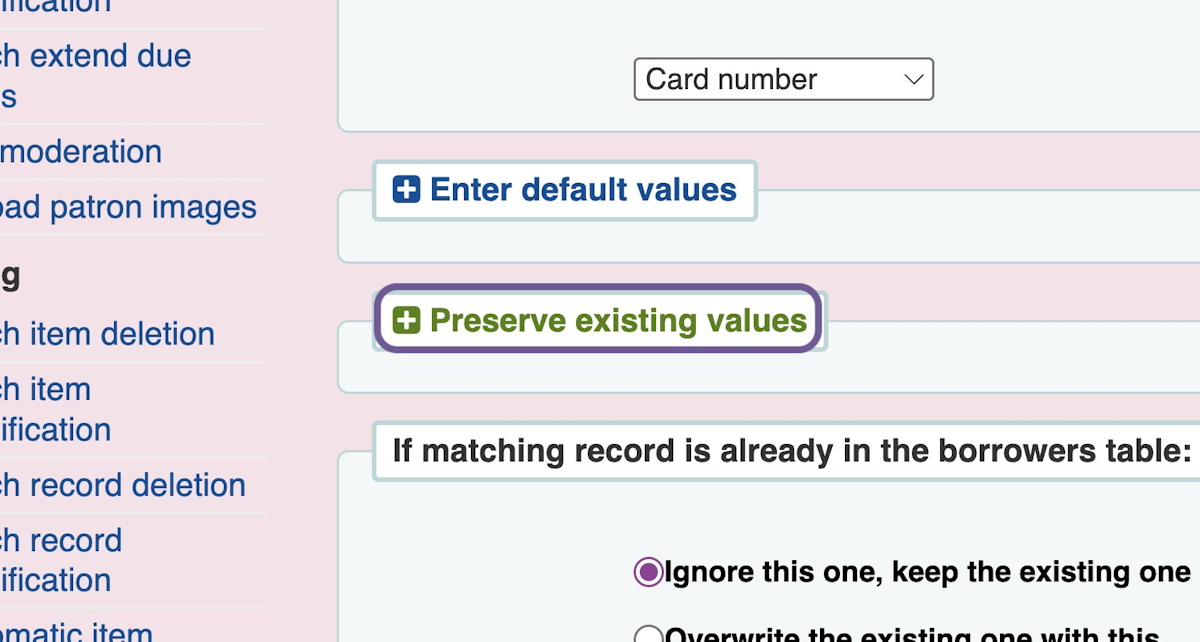
Click "Preserve existing values" to pop open a list of borrower fields. Then simply check the box next to any field you wish to preserve in your existing records. For example, check the "Address" box if your incoming file contains a column of addresses but you do not want to update any of the addresses for existing patrons.
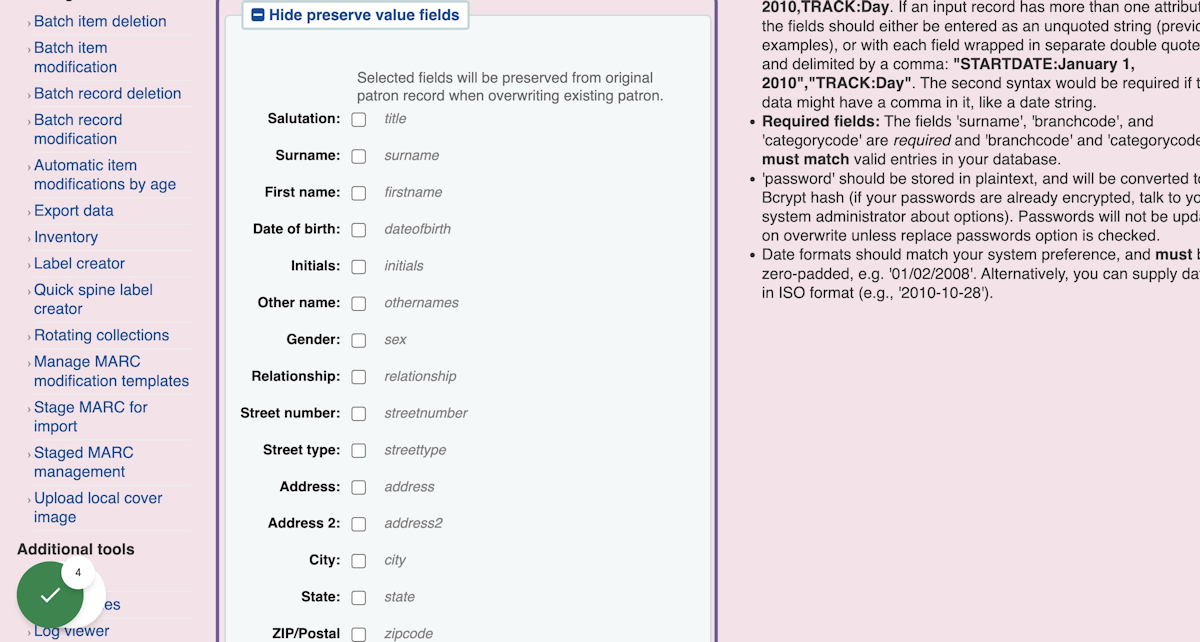
This same functionality has been added to the script used for automated patron imports. If your Koha system is set up to regularly import a patron file via SFTP, ByWater can update that cronjob preserve specific patron fields as desired.
Read more by Andrew Fuerste-Henry

