The acquisitions log was introduced in 21.05. If you've not yet turned it on, you can do so under Logs in the system preferences.
To view the logs, go to the Tools module
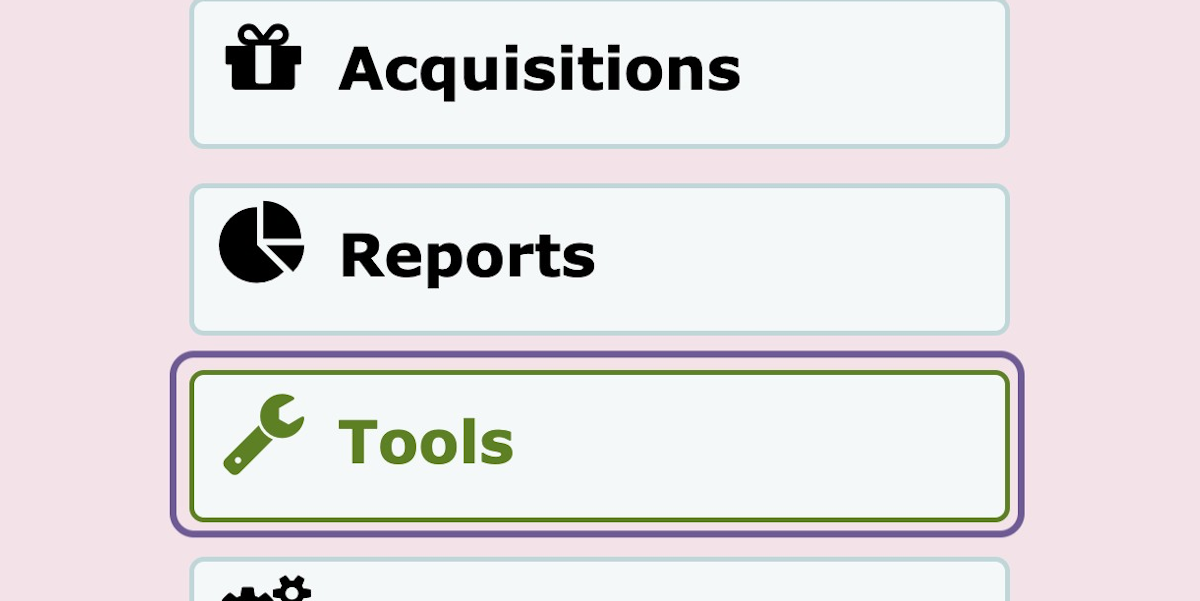
and then to the Log Viewer.
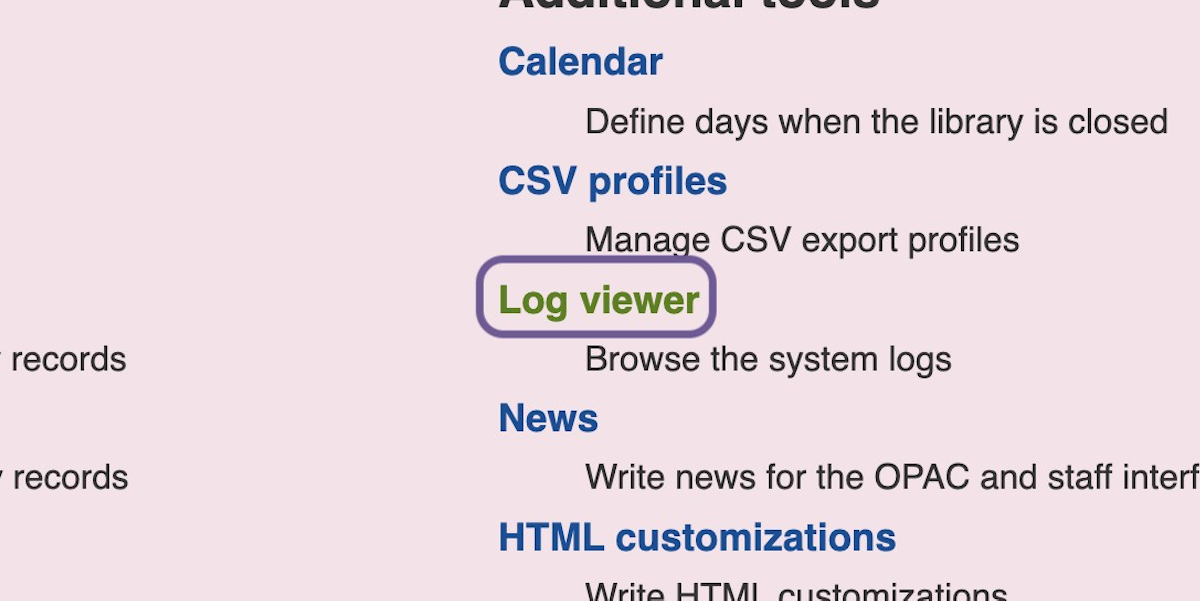
Acquisitions is its own module within the logs. It will be marked with a "⚠" if the log is off.
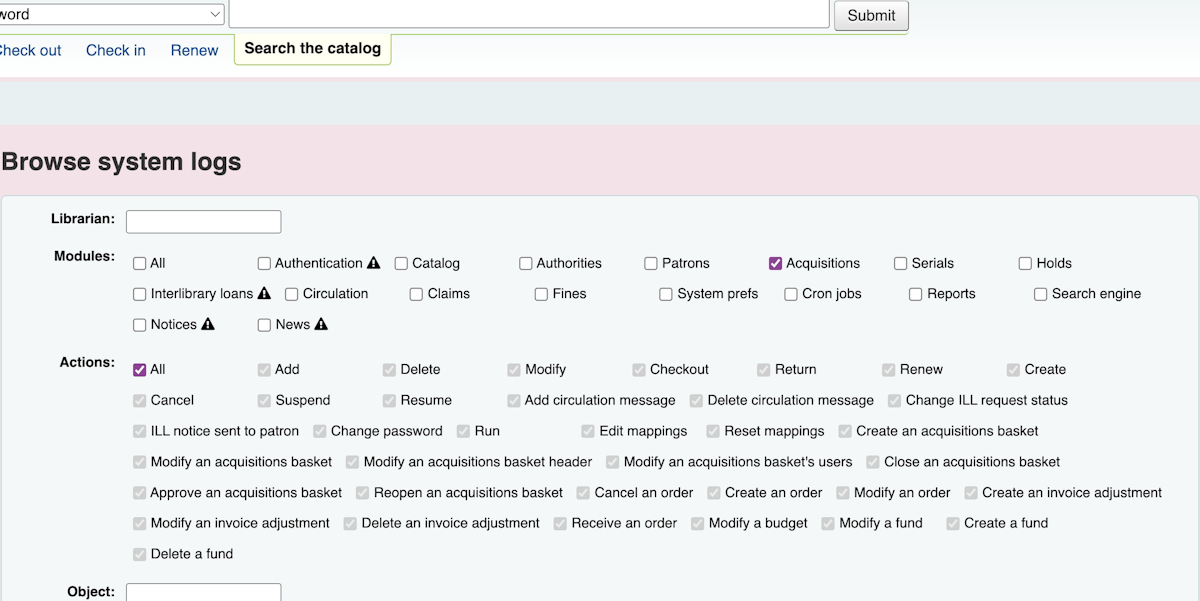
In this screenshot, I've marked all of the new actions added the acquisitions log in 21.11.
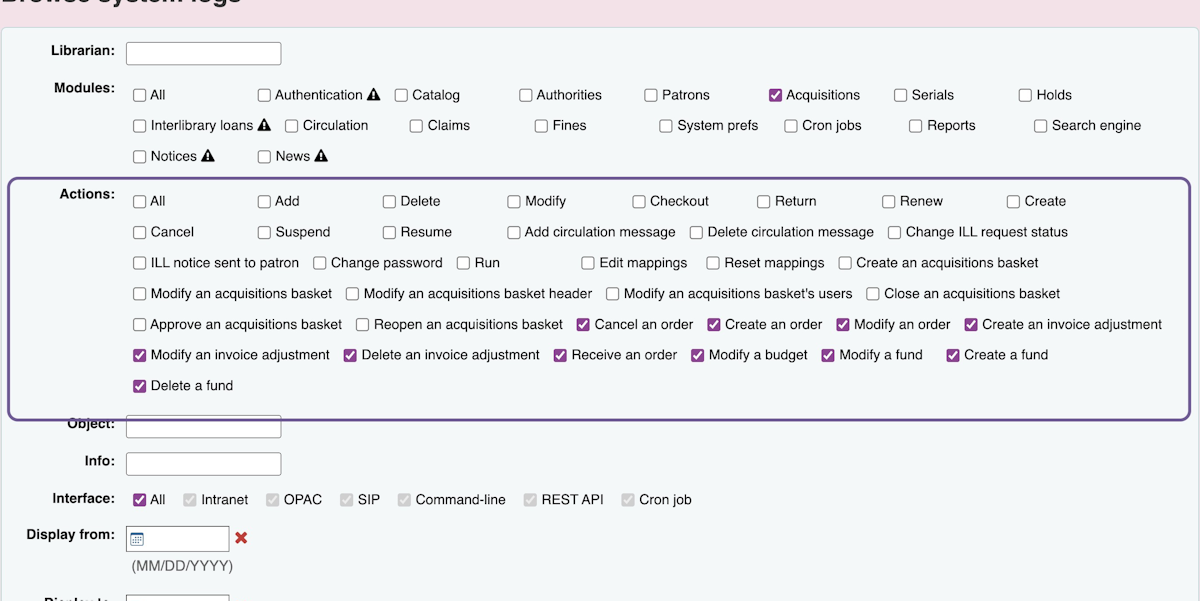
We now log modifications to budgets.
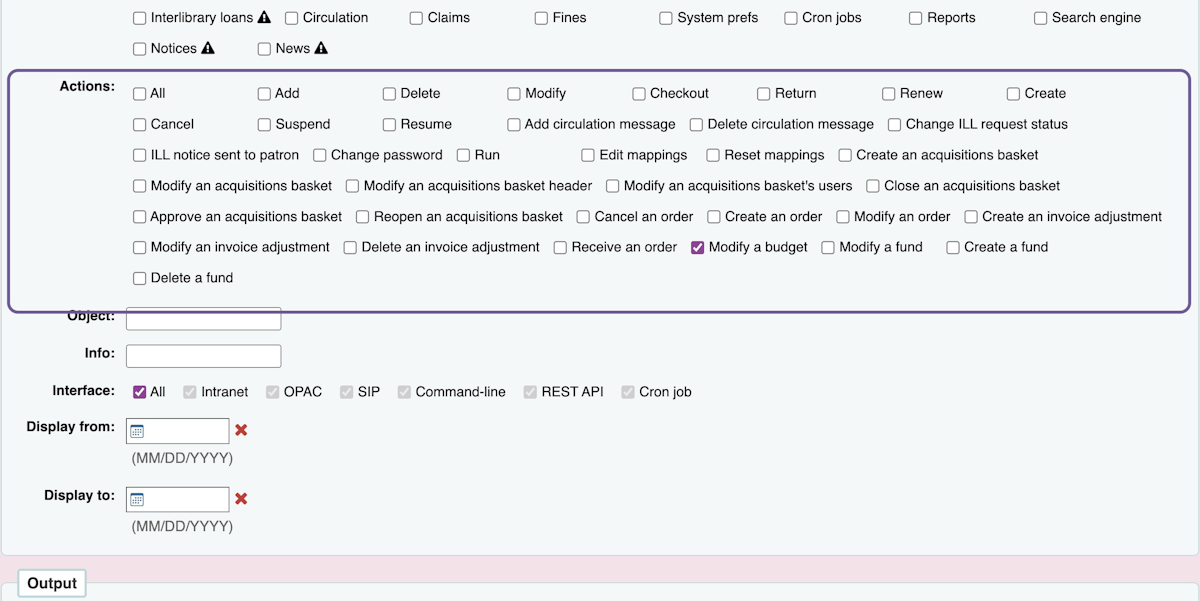
For this action, the Object is the budget_period_id
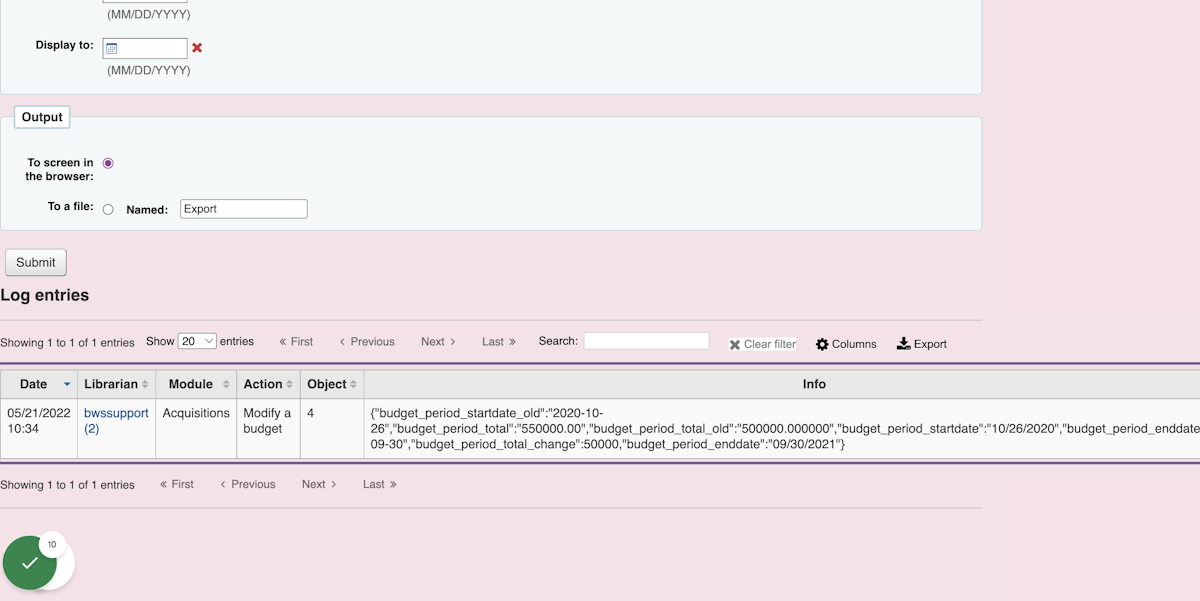
We now log the creation, modification, and deletion of funds.
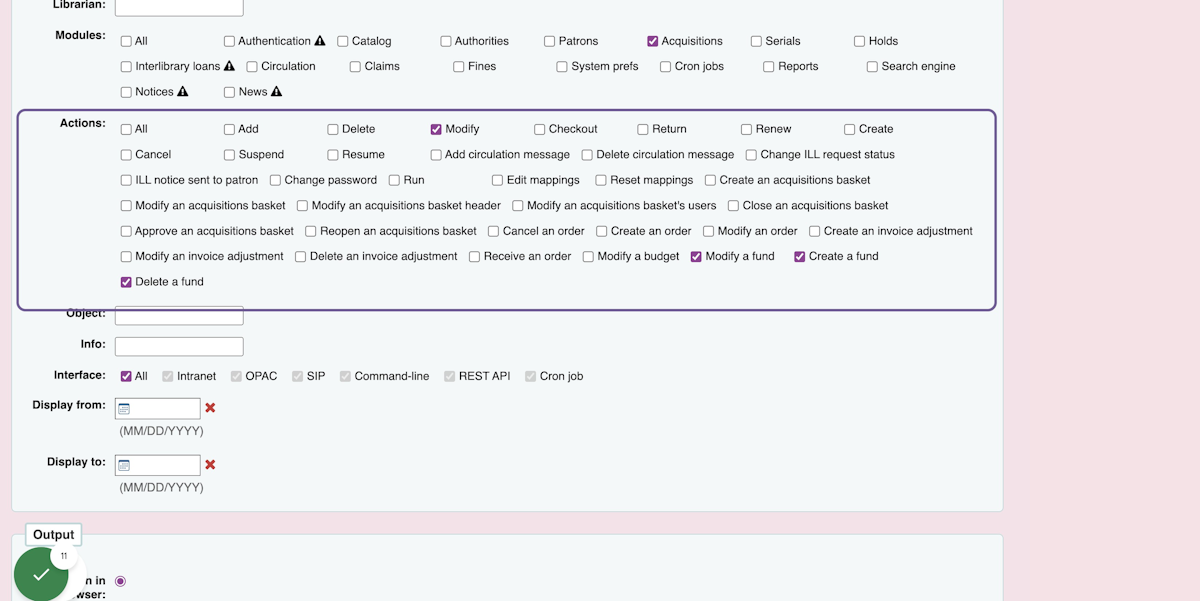
For these actions, the Object is the budget_id.
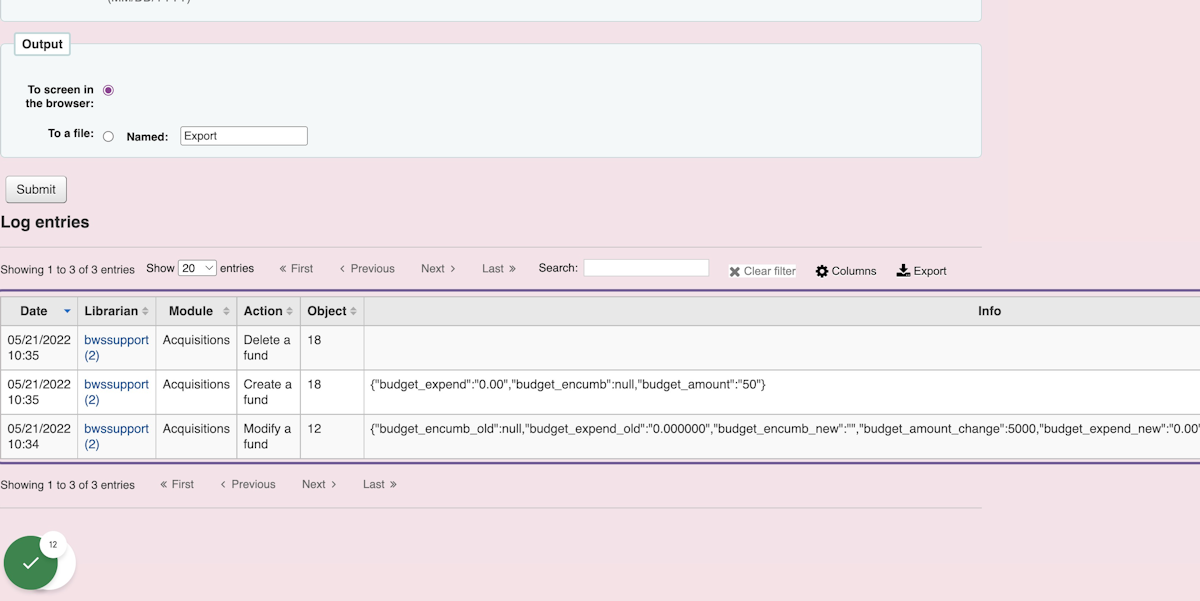
We now log the creation, modification, deletion, and receipt of orders.
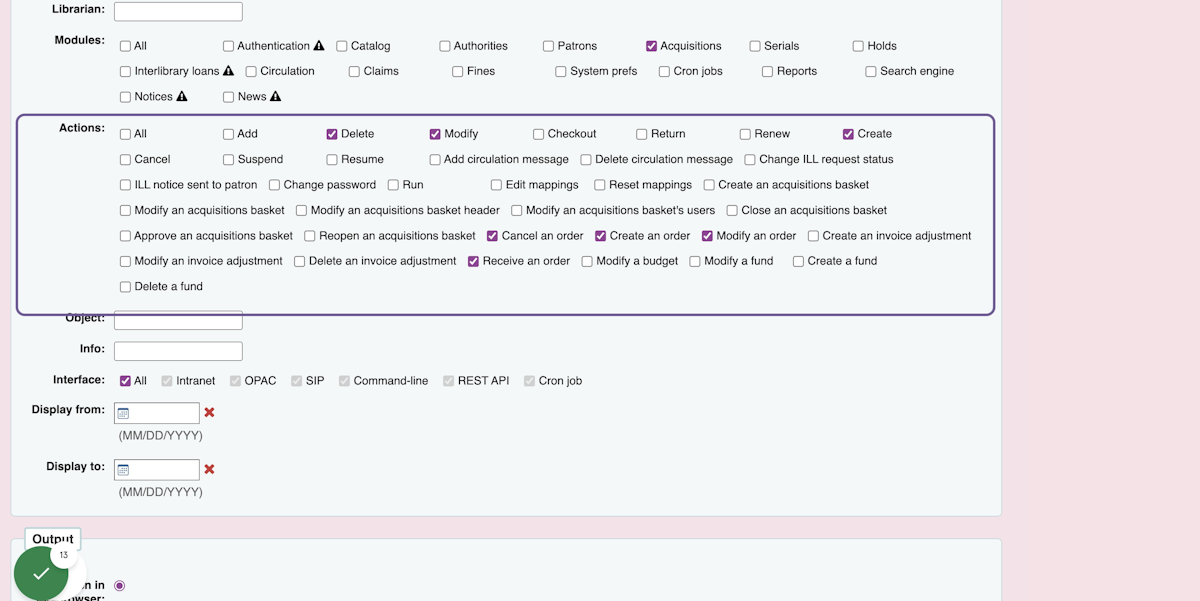
For these actions, the Object is the ordernumber.
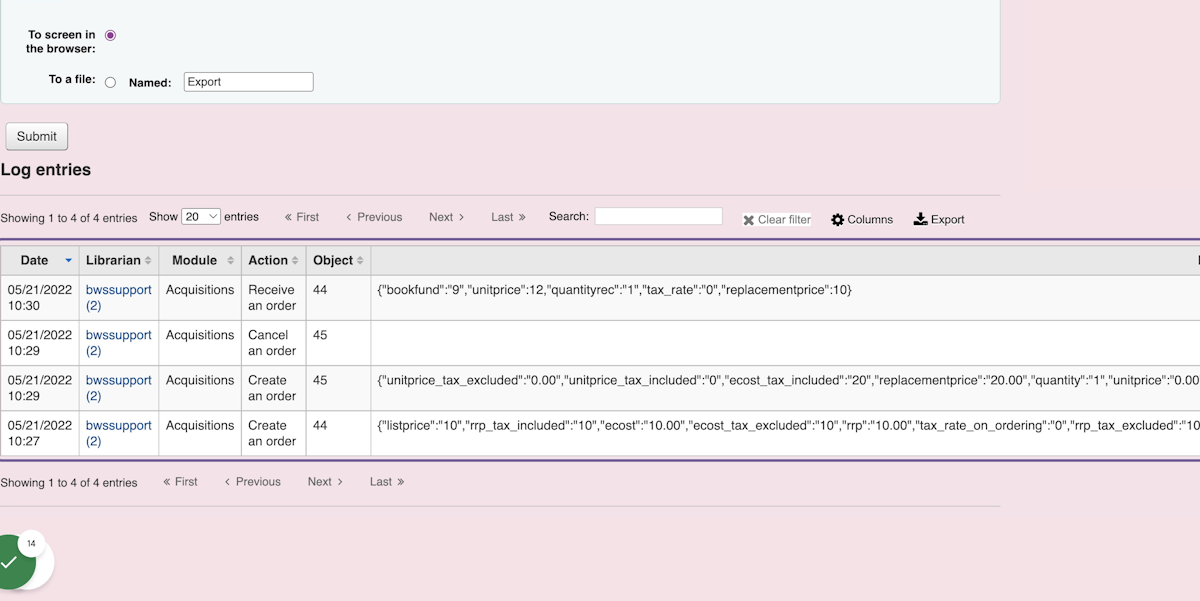
We now log the creation, modification, and deletion of invoice adjustments.
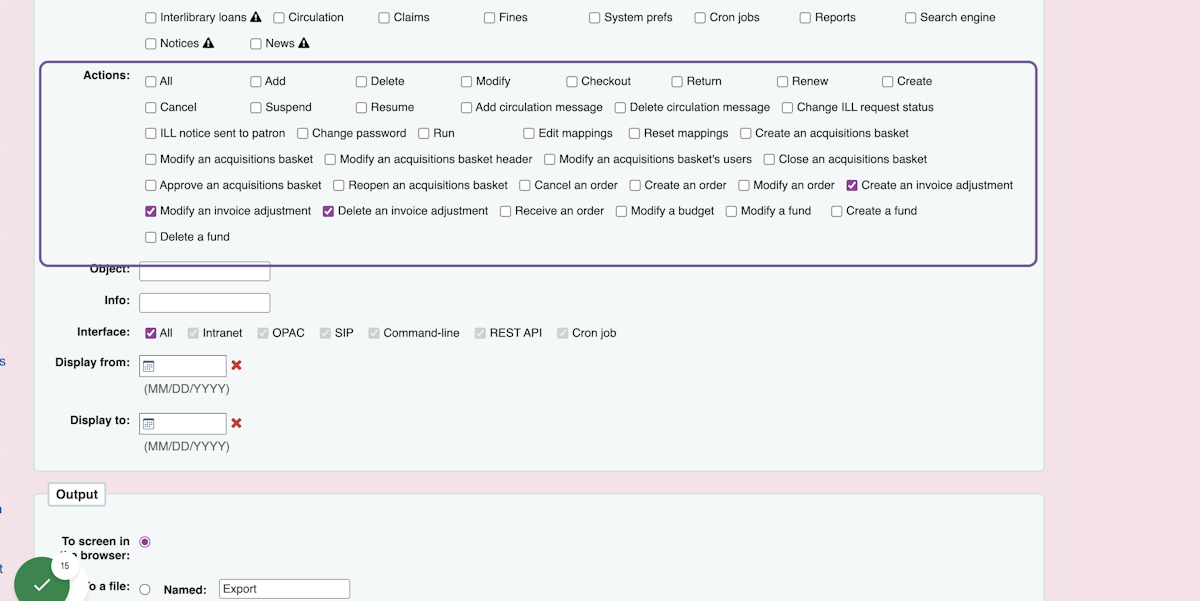
For these actions, the Object is the adjustment_id.
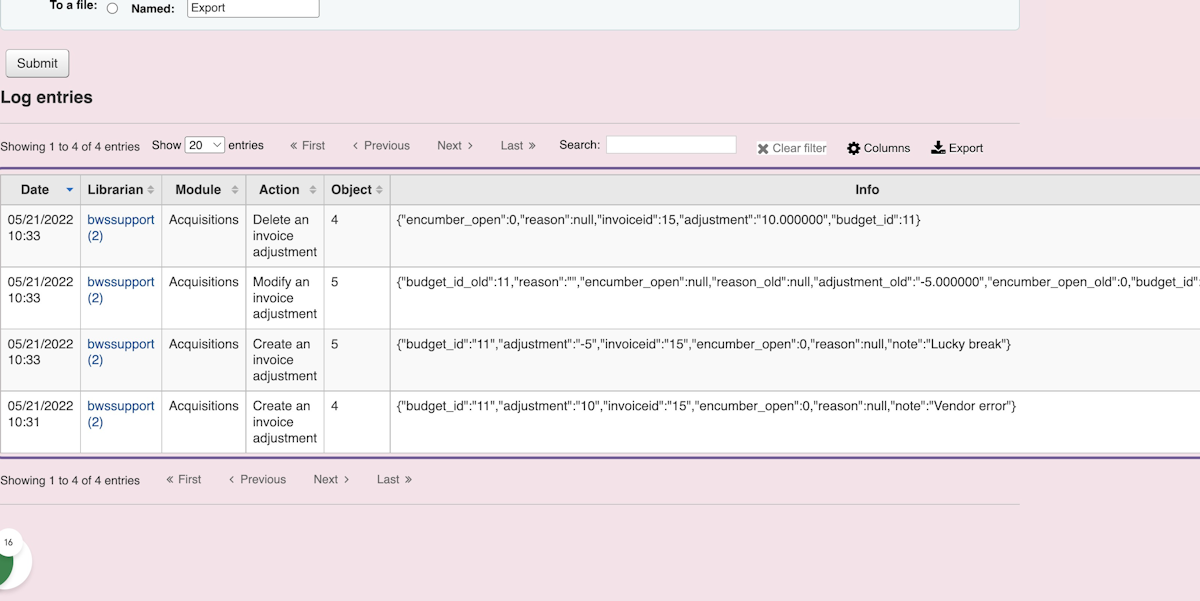
In all cases, the Info field will contain the new data saved to the database due to the action. The action logs may be deleted after a time by the cleanup_database cronjob. Generally, ByWater partner libraries will have these deletion set to happen after 180 days. Please ask if you're uncertain how long your logs are being retained.
Read more by Andrew Fuerste-Henry

