Koha Upgrades
Invoice Table Improvements: Open/closed tabs and bulk status changes
This enhancement brings two improvements to the Invoices view: first, it cleans up the view by dividing open and closed invoices into separate tabs, and second, it adds the ability to close or reopen multiple invoices at once.
Tabs
Previously, open and closed invoices would show in the same table. While you could put all of your closed invoices together by sorting the table with the Status header, that would undo any other sorting you wanted. And for searches with many invoices (or when viewing all of your invoices at once), this could still mean lots of scrolling to review the entire table.
But with 21.05, the Invoices table now has separate tabs for Open Invoices and Closed Invoices. Both have a number so that you can readily see how many invoices are in each.

Both tabs can be sorted by clicking on any of the column headers - in the Closed Invoices example below, they are sorted by Status descending from the most recently closed invoice.

Bulk closing and reopening
In earlier versions of Koha, closing an invoice from the Invoices table required clicking the Actions carrot and then selecting Close (or Actions carrot then Reopen to reopen a closed invoice). There was not a way to close or reopen multiple invoices at once.

While the individual option is still available in 21.05, you can now also select multiple invoices to close or reopen in bulk. Click the checkbox next to each invoice that you wish to close, and then select the 'Close selected invoices' button under the Invoices table.

The Closed Invoices tab has analogous options: you can either select Reopen from the Action carrot or select multiple checkboxes and click the ‘Reopen selected invoices’ button.
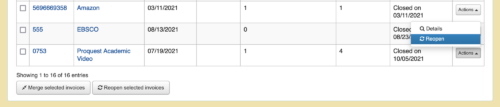
More on upgrades:
Koha Upgrade for Fall 2021
Koha: 21.05 Upgrade Notes
Blog Posts
Webinar Schedule
Read more by Sara Brown

