Koha How-To
How to Go Fine Free in Koha
We have had several Partners contact us recently, asking about the process to go fine free in their libraries. Our ByWater team fully supports libraries who have gone this route to remove fines and barriers to access for their patrons. The process is relatively simple to manage in Koha, using a few system preferences and tools.
First, in Administration > System preferences, set finesMode to "Don't calculate.” While you’re in system preferences, you can also set CalculateFinesOnReturn and CalculateFinesOnBackdate to “Don’t,” but neither of these system preferences will function when finesMode is set to “Don’t calculate.”
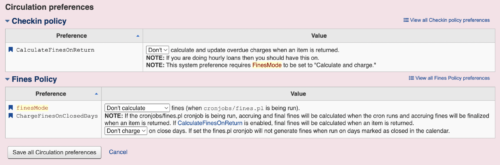
Next, check out your notices to be sure that they don’t mention charging fines. You can edit your notices in Tools > Notices & slips. From there, check any of your overdue notices (typically ODUE, ODUE2, and ODUE3).
Optionally, it can provide clarity to your staff and lessen confusion if you remove daily fines in your circulation rules. Access those in Administration > Patrons and circulation: Circulation and fine rules. For each patron category/item type combination, remove daily fines from the “Fine amount” column.
During this process, also consider whether you want patrons with overdue items to be restricted from checking out new materials until they return the overdue items. If so, you can add a restriction in Tools > Overdue notice/status triggers by checking the “restrict” box for one of the overdue notices configured there. When Koha sends that overdue notice, it will also put a restriction on the patron’s account.

If you set the system preference AutoRemoveOverduesRestrictions to “Do,” then those restrictions will automatically be removed once the patron has returned or renewed all of their late materials.
Our team is happy to help you with the backend administration of running reports and clearing overdue fines on existing patron accounts. Just contact our ByWater Support team at 888-900-8944 or by submitting a ticket.
Read more by Catrina Berka

