Libraries that use hoopla love it for it’s quirky content and patron-driven acquisitions. Very few libraries would reserve part of their purchasing budgets for vegan eAudio cookbooks since it’s such a niche need. However, if a library subscribes to hoopla, then that one patron who loves to listen to cookbooks while working out on their treadmill and dreaming of their next plant-based meal will not go unsatisfied.
Does Aspen have a full hoopla integration? Of course it does! Similar to integrations with OverDrive and cloudLibrary, Aspen includes a complete hoopla integration with special settings to ensure that your library has control over both the content and the cost of your hoopla offerings.
hoopla for Patrons
hoopla titles will group with other formats and editions of the same title in search results just like all titles in Aspen. For patrons who want to specifically narrow their search down to hoopla titles, Aspen offers facets that will let them limit by eContent Collection or use the Available Now At facet to see available hoopla titles- which is all of them!
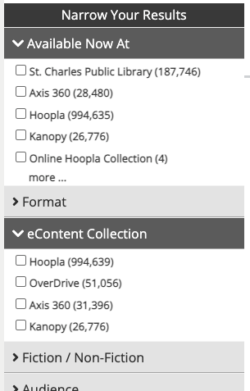
When a patron identifies a title they want to borrow from hoopla, they see a “Check Out Hoopla” button. Because titles are only purchased as a patron is checking them out, they’ll never see anything about placing a hold.

After clicking the “Check Out Hoopla” button, the patron is told how many checkouts they have remaining for hoopla that month. Also, if the patron has a linked account, they have the option to check the title out on any of their linked cards!
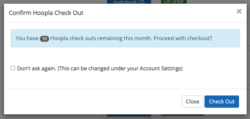

After completing the checkout process, the patron gets a message with the number of their remaining checkouts and a link to their account where they can view all of their checkouts together or just their hoopla checkouts under the hoopla tab.
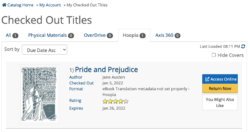
If a patron is not yet registered with hoopla, Aspen will provide them with a link to register at the hoopla website.

hoopla on the Staff Side
Setting up and configuring hoopla on the staff side of Aspen is easy, and once it’s set up you don’t need to do anything else! After you add your library’s hoopla credentials, Aspen automatically begins to pull and index those records directly from hoopla - no need to request MARC records or upload them to your ILS. Even better, the hoopla API also handles deletes, which means no record maintenance!
Aspen also includes lots of configuration options so that you can control what hoopla content is available for patrons to see in Aspen.
Formats and Cost
hoopla offers content in six different formats: eAudio books, eBooks, eComics, movies, music, and television. You have the option to include or exclude content in each of these formats. Furthermore, you can set a separate Max Cost Per Checkout for each format. These settings are useful if, say, you want your patrons to be able to check out any book in hoopla, but you’d rather keep the cost per checkout of movies to under five dollars.

Within their hoopla configuration, libraries have the option to set a cap on the amount of library funds available to their patrons. When a library reaches that cap, Aspen notifies the patron that the cap has been reached and informs them when additional checkouts will likely be available.
Content Controls
Aspen also provides libraries with the ability to control what type of content appears in their catalog, whether that’s excluding explicit content or excluding abridged records. The option to include children’s materials only is useful for libraries that have created a scoped catalog just for kids.
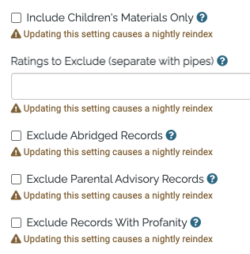
Aspen offers one final content control that is especially helpful for libraries trying to manage their eContent budgets. By checking the “Exclude Records With Copies from other eContent Vendors” checkbox, Aspen will hide hoopla titles when there is a copy available from another econtent vendor. So, if you’ve already paid for a copy from OverDrive and it’s currently available, patrons will be directed to check out that copy. If the OverDrive copy is checked out, the hoopla copy will now display.
Even the pickiest of patrons can find something interesting from hoopla given it’s unique and diverse content. Aspen provides a seamless way for patrons to access that content while giving librarians the tools they need to control the cost of an on demand service and ensure the content is appropriate for the audiences they serve.
Read more by Jordan Fields

