New Holds Administration Updates in 21.01
Aspen Discovery now has the ability to store a patron's preferred pickup location independently of their home library and allow libraries to prevent patrons from setting a preferred pickup location. This allows libraries that disallow patron updates of their home library to still allow patrons to select a different preferred pickup location. The preferred pickup location can be set when placing a hold or from 'My Preferences' in 'My Account'.
We now also allow libraries to disable allowing a patron from remembering their preferred pickup location and to disable allowing a patron from changing their home library.
Aspen Administration and Holds
There are a handful of places in Aspen we use to configure holds behavior, however at the end of the day Aspen will do what your ILS tells it to based on hold and circulation rules you have established there. Below we will discuss how we can help Aspen Discovery give patrons the correct choices when placing holds and how we can turn on or off customization capabilities for the patrons to choose how to receive holds and what they can do with them.
Primary Configuration - Library System
You will find settings to configure the way patrons interact with and place holds in the Primary Configuration -> Library Systems -> ILS/Account Integration -> Holds.
Here you will define if you show the hold button at all, within the search results, and if you should only show for items that are currently checked out. Furthermore, this is where you define if patrons are allowed to update their Pickup Location. This allows them to choose where they pickup their holds.
You also define if patrons can remember their preferred pickup location so they do not have to select their preferred location every time. This is where we define if patrons can freeze or suspend holds. Additionally, you have the capability to choose valid pickup library systems. This is useful for Aspen sites where there are multiple library systems involved. This setting is where the library can define which library system the patron can place holds in, if you want to allow them to place holds within other systems.
Finally, you will notice an option to define a 'Hold Disclaimer'. This is unique language or information you would want to pass along to the patron when they place a hold in your discovery layer, for example information on curbside pickup!

Primary Configuration - Location
If your Aspen site is set up primarily uses location instead of library system you will configure branches' availability in the location settings. You can navigate there by going to Primary configuration -> Location -> ILS/Account Integration -> 'Valid Hold Pickup Branch?'.

This gives us a dropdown for you to indicate if that branch is a valid pickup location, a valid pickup location for only their patrons or valid for 'all' patrons. When we are in the location, 'all' refers to patrons a part of that locations' library system.
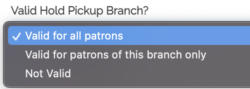
Patron Types
You have the ability to tell Aspen how many holds each patron type or category of patron is allowed to place. This will not prevent patrons from placing holds because as always, Aspen will do what your ILS lets it do based off of your hold policy in your ILS. However, you can go into Primary Configuration -> Patron Types. Once you are here you should see all of your current patron types. You then can 'edit' each type and define the 'Max Holds' that patron type can place. The neat thing this will allow Aspen to do is let patrons know when they are nearing their limit.

ILS Integration
In the ILS Integration section of your administration menu, you will find a list of formats in your ILS Indexing Profile. In the dropdown section called 'Format Information'. When you get to your list of formats, you will see an option to specify the 'Hold Type' for the format. This gives us the opportunity to ensure Aspen provides the correct hold choices to the patron when they place a hold on item.
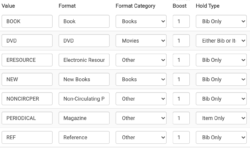
You will see you can choose between Bib (title level) hold, Item only, either bib or item, or no holds allowed. We highly recommend specifying the hold type to prevent patron confusion and to make sure we give them the proper information.

For example, if an item is non-holdable and you do not specify in the Format Information that that particular format does not allow holds, Aspen will most likely still show the patron a 'Place Hold' button and the patron will have to click the button to learn they cannot place the hold. Furthermore, if we tell Aspen the format can be either bib or item, Aspen will provide the patron with a list of specific items and their edition information associated with the title so the patron can choose a specific item. Again, Aspen can only do what the ILS allows but we want to make sure the patron has a positive experience with your catalog!
Check out the Part One of our Aspen Discovery holds series to learn more about how patrons can use all of the customization we setup above.
Read more by Addie Van Salisbury

