LiDA: the companion to Aspen
What’s a companion app anyway?
Great question! You’ve probably heard the term before, but maybe didn’t quite understand what it entails. A companion app builds on the experience (of Aspen Discovery, in this case) to create something more individualized by delivering more than what Aspen can. You’ll find features in LiDA (Library Discovery App) that you won't find in Aspen because of browser limitations, or it’s not part of the experience that patron’s expect from a website. For example, we’re working on adding barcode scanner capabilities to LiDA, given that it is handheld, which isn’t something that quite makes sense if using the desktop version of Aspen.
Enhancing the library experience
When we’re having discussions about what features to work on next, we aren’t looking to replicate the Aspen experience in a mobile app but instead ask “what would enhance the patron’s experience with a library?” We all know that libraries offer amazing resources and Aspen does a great job at getting them in front of patrons. Through user studies and testing in the open-source community, it led us to the development of LiDA to give patrons an intuitive, user-friendly way to manage their own library experience right from the palm of their hands. We truly see this as an extension of Aspen's functionality, and not just another app for the sake of having an app.
Features available right now
We’ve been very busy preparing LiDA for public consumption and are excited with what’s coming at launch in the upcoming weeks.
Aspen is at the core
LiDA is built using APIs that directly hook into Aspen, allowing for a consistent experience that’s incredibly easy to manage on the library level. Without any extra configuration, Browse Categories for patrons to explore when opening the app are immediately available. The library locations and branches setup in Aspen allow users to find their preferred location and login with the same credentials. When the library’s newest books hit Aspen, (you guessed it) they’re also in LiDA. Whether patrons are browsing, placing holds, or managing their account everything is following the same settings and configuration that have already been defined in Aspen.

Digging into native device features
One of the biggest perks of having an app available is being able to take advantage of the device’s native features like geolocation, notifications, camera, and calendars.
To dip our toes into this new territory, we’re excited to offer using geolocation to find a library nearest to the device when logging into LiDA. When first launching LiDA, patrons will be prompted to share geolocation permissions so that when they’re browsing for a library to sign into only the locations within 60 miles will be populated. If permission is denied, they will instead see all available libraries (which is over 500) and need to search or scan through the list to find the one they need. If a patron is traveling or outside of the 60 mile radius, they’ll have the option to force the entire list of libraries to populate to find their location.

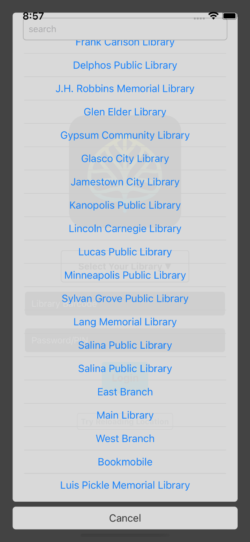
We’re ready to continue the journey into these native device features and are excited to share with you what’s coming next.
Make discovering new items effortless
When first loading up LiDA after logging in, patrons are delivered a beautiful “Netflix-style” grid of cover art. In this initial screen, each Browse Category (and its subcategories) is given a grid of cover art that allows patrons to easily find and discover new materials.
For traditional catalog searchers, patrons can dive into materials by using the Search screen. Just as you expect, here you can search based on keyword or title.
To inspire a patron’s journey through the catalog, we’ve also offered a few ready-to-use “predefined” popular searches like Superheroes or U.S. History.


Access account information at a glance
We’ve prepared some of the most common tasks for patrons while using the app for the initial launch. Move out of the way, key fob library card, because one of the coolest features is a built-in digital card that has a barcode ready to be scanned.


Patrons can also quickly see due dates or renew currently checked out items (either individually or all at once). While using LiDA, checking their position in the hold queue hasn’t been easier, or finding if their hold is ready for pickup. While browsing, they’re able to place holds on physical and OverDrive items.


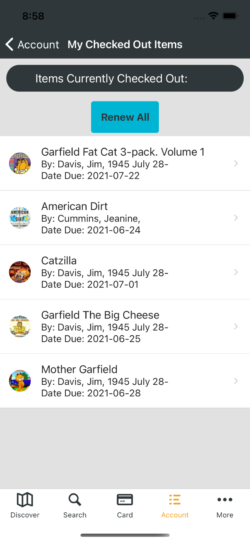
What’s cooking in the kitchen
We have so many great ideas and developments in-progress for LiDA. We are grateful for all the Aspen community members that have taken part in Beta testing and conversations about the app.
Make searching and accessing items more intuitive
Of course it’s important for a discovery layer app to make it easy to search and access items from the library.
We’re working adding support for additional eContent providers (like Hoopla) and sideloaded content from Aspen to LiDA.
Additionally, we’d like to allow patrons to filter their search results with the same facets they’re familiar with from Aspen.
Also on our radar is adding events from Aspen to make it easier for patrons to find out what’s going on at the library and add to their device’s calendars.
Increased access to account information
Some of the additional account management tasks we have in store for LiDA are allowing patrons to cancel and freeze/thaw their holds. We’re also exploring how to incorporate linked accounts from Aspen into LiDA so that patrons can view and manage those, too.
Getting messages to patrons in a new way
One of the biggest features we’re working on is adding notifications. Using native device features, we’re digging into how to push messages from Aspen into LiDA so libraries can notify their patrons of important information regarding their library. Notifications about items such as items due soon, overdue, or when a hold is ready, are also something we’re exploring.
Searching the catalog by using a camera
Have you ever been in a bookstore and wondered if the library had that same book? We’re working on making finding the answer easier than ever: by using the camera to scan the barcode.
Personal self-check devices
We’re currently in discussion with FE Technologies about ways to provide patrons a way to complete the checkout process within LiDA (and desensitization for checkout gates).
Tapping into Aspen’s robust translation system
We know you have patrons that need (or prefer) content in their native language. We’re digging into how to incorporate Aspen’s translation system into LiDA to provide access to additional languages that are important to your community.
Whitelabeling
What in the world is “whitelabeling” and why are we looking into it? Whitelabeling is a term used when a company uses a service from another company and presents it to their customers as if it were their own. We’re exploring the option of offering a version of LiDA that’s made to look like it was built just for your library using familiar theming and branding from Aspen.
Want to Learn More?
We are hosting a webinar on Thursday, October 14th, 11 AM PT / 2 PM ET to learn more about the Aspen Discovery LiDA app and see a live demo. Register now for this free webinar! Even if you can't attend live, sign up and we will send you the recording!

There's Still Time to Test the App
iOS
- Download TestFlight
- Open the invite link on your device
- Click 'Start Testing' under Step 2 to install the Aspen app
Android
- Available on the Play Store
Leave feedback: Support Ticket or comment in the #app Aspen Slack Channel
Read more by Kirstien Kroeger

