Koha How-To
Using Mana to Import Reports into Koha
The idea behind Mana-kb is that the Koha community can begin sharing knowledge such as Serial Prediction Patterns and Reports!
There is a whole blog post on how your library can integrate your Koha with Mana, please see this blog post : Setting Up Mana
Using Mana in the Reports Module
Access to the Mana database is also in Reports! When creating a SQL report, there is a new option in the dropdown- “New SQL from Mana”.
Choosing “New SQL from Mana” will allow the user to see if Mana has a report that already exists from the database. This will take away the need to write the report or go into the Koha report library!

A pop-up box will appear and a keyword/s can be entered to search the Mana database. This search appears to look in the report name, notes and the actual SQL itself.

Another search “Lost”:
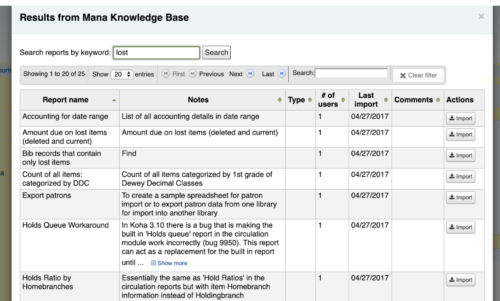
A few great points about this search, if the notes are too long, there will be a Show More button to see all the notes.
Also, if you hover in the notes column, the SQL will appear in a informational box, so you can see what the report looks like.
Once the report that is desired is found, the option on the right, “Import” will be used to actually import the report into the library’s report library !!!
Importing will eliminate the need to create a name for this report- it will generate the SQL into the box and all the user has to do is Save the report and Run. There may be space issues with how it imports, so it will be important to look at the SQL to eliminating errors when running the report.
Now this report will be in the library’s Koha Report Library saved for future needs. Feel free to edit this SQL, add a Report Group, change the name or add different Notes- this report is now the library’s report.
Sharing your Report in Mana
If your library would like to share an existing report from their own report library, this is also just as easy.
From the Saved Report page, in the column of a specific report- where you would run the report, there is an additional option, “Share” :

Choosing “Share” will create a popup box to show the entire report, title, notes, and SQL. All that is needed to share this into the Mana Knowledgebase, is to hit “Share”.
Tutorial Video
Want More Mana?
Blog Post for Using Mana in Serials Module
Read more by Kelly McElligott

