Koha How-To
Unwanted Fields in the Purchase Suggestion Form
In Koha 20.11, there is a new system preference that will allow the library to determine which fields in the purchase suggestion form they would like their patrons to fill out. This system preference is called: OPACSuggestionUnwantedFields.
System Preference
In this global system preference, OPACSuggestionUnwantedFields, the library can pick the fields that a patron will not see in this form. The options that will display are:
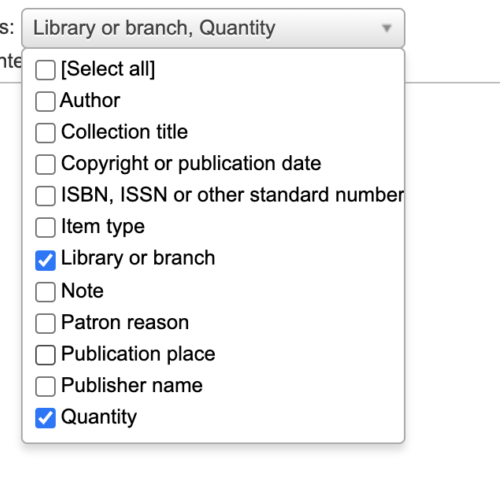
Any fields that are marked in this system preference will not display on the Purchase Suggestion on the OPAC. With this new system preference, the system preference, AllowPurchaseSuggestionBranchChoice is getting removed from Koha. If a library does not want a patron to choose the branch during this process, then the library can now mark this field, ‘Library or Branch’ as unwanted.
For more information about the Purchase Suggestion process overall, see this blog post:
Using Purchase Suggestions on the OPAC
In addition, there is a self-paced Purchase Suggestion blog post that incorporates all blog posts and tutorial videos about this feature:
Self Paced Learning in Koha: Purchase Suggestions
20.11
Here is a link to our 20.11 Upgrade page with more 20.11 documentation!
Read more by Kelly McElligott

