Jessie and Kelly show a new feature in Koha 20.05, which allows librarians to print a range of barcodes from the Label Creator.
Label Creator Resources
This feature will be extremely helpful to libraries that print their own barcodes. If libraries did not know that this was an option in Koha, please see our other blog posts about setting up Labels in Koha.
Tutorial on Creating Barcode Labels in Koha's Label Creator
Video Tutorial on Creating Spine Labels with Koha
Once a library has set up the Label Layout and Label Template, Koha will then know what size label the library is using and also what to print on that label.
Printing a Range of Barcodes
In the label creator (under Tools), there is a new option under the New dropdown menu that will allow libraries to print a range of barcodes.
Koha will then prompt for a beginning barcode number and an end barcode number to print.
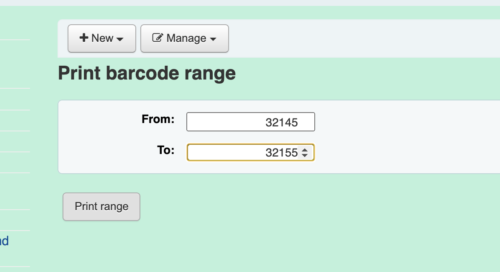
Then the layout and template for the barcode will be chosen and also the label number to start printing on the page. For example, if there were already printed labels used off of the label sheet, Koha does give you an option to start printing in another position than that of the 1st label in the sheet.

Then the label sheet can be downloaded as a PDF and printed by the library.
For the libraries that do print their own barcodes, this will be a super handy feature to preprint barcodes for cataloging use.

Helpful 20.05 Documentation
For more 20.05 Documentation, see our 20.05 Upgrade page! This page includes features and enhancements, blog posts, tutorial videos, patron tutorial videos and our recorded "What's New in 20.5 Webinars".
Read more by Kelly McElligott

