Koha Tutorial Videos
Monday Minutes: Denying renewal of items
System Preference: ItemsDeniedRenewal
This system preference, ItemsDeniedRenewal, is often forgotten about but could be very useful at times to allow for a library to stop a renewal/s from happening on current/future checkouts.
Here is a short tutorial video about the setup and structure of the system preference.
The structure of this system preference is very similar to the system preference, OpacHiddenItems.
Here is a helpful blog post about setting up this system preference:
Setting it up
This system preference will allow libraries to add multiple fields and values within those fields and is set up exactly like the OPAChiddenItem system preference.
In the example that Jessie and Kelly discussed, we added a value for anything that was in the Staff Collection under Not for Loan status. So our system preference had this :
notforloan: [2]
Spacing is very important in this system preference. So the item field will go first, followed by a colon, then a space, hard bracket, value, and hard bracket.

Once a command has been added to this system preference, regardless of the circulation and fine rule matrix specifically for the number of renewals this item should be allowed, it will not be allowed to be renewed. This change can be made for current checkouts as well as future checkouts!
Checkouts
From the patron's checkout detail page, any items that fall under this itemdeniedrenewal, will show a message that the item was denied renewal. From the OPAC, the patron will also see a message that renewals are not allowed.
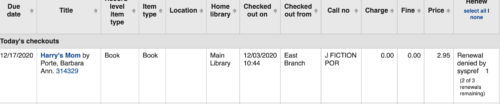
Let us know how your library would use or is using this system preference!
Read more by Kelly McElligott

